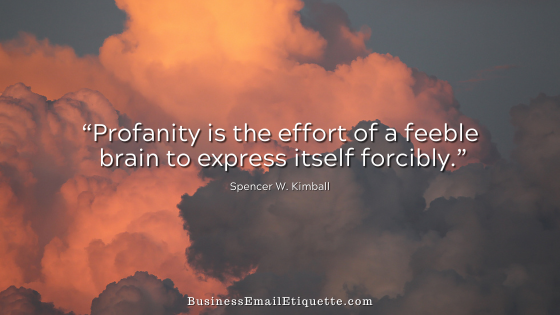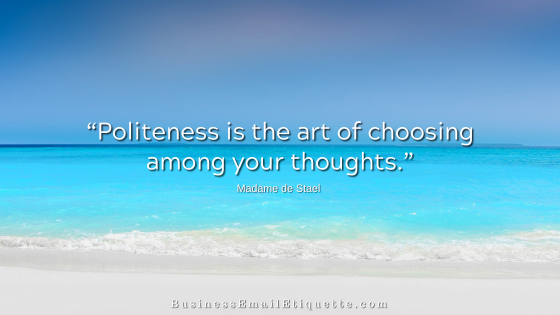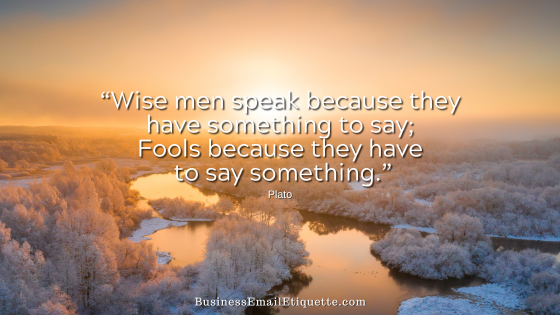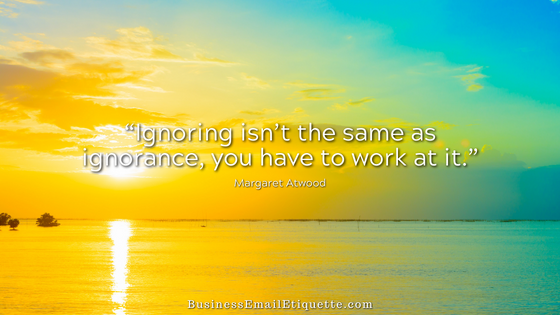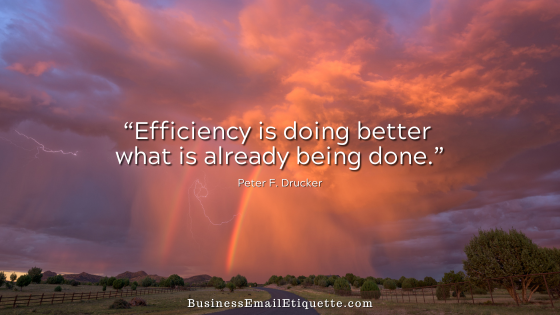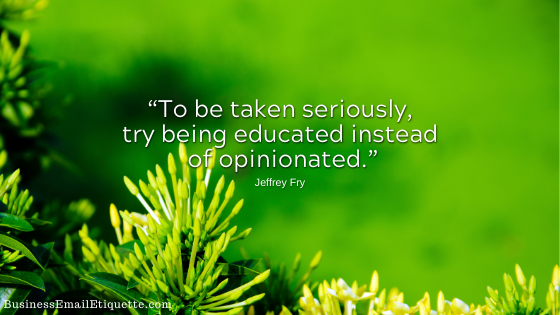Internal Business Signature Files?
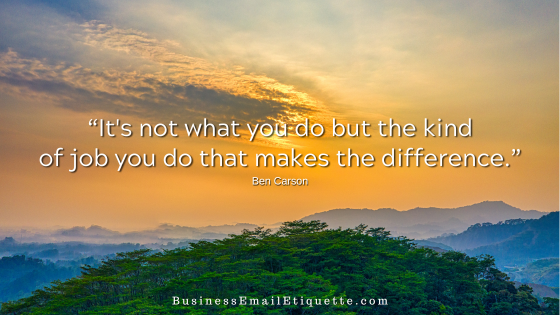
Should you have a different signature file for internal communications versus more formal emails with customers, partners, and associates? Why not? It’s an opportunity to customize the communication, and in business, that is always a good thing.
Your coworkers do not need your phone number, contact information, or alphabet soup designations to communicate with you. They already know all that.
Especially with more contacts working at home and relying heavily on email communications, there is no reason to include all that fluff. You need a signature file with your sign-off and name for those you communicate with a lot.
Most emailers use the same signature file with all their contact information appended to every email they send. I don’t think they are lazy; instead, they don’t know they can have more than one signature file and the opportunity to do so.
Tone, Intent, Formality
Your email communications should reflect the intended tone and level of formality based on who you are communicating with. Check to see if your email software offers multiple sig file functionality (use the Help feature) that you can take advantage of.
When discussing this topic, I’ve had folks correct me that when using Hotmail or other free services, you don’t have the choice of using multiple signature files. Well, all I can say is you get what you pay for, and…
What are you doing still using a free service for your business email?
Signature File Workaround
For those who are sig-config challenged, here’s one way to have multiple signature files at your beck and call. Start a new document in your Word Processing program.
Then, have all your signature file variations within this file. Save As, “sigs,” and save it to your Desktop.
This way, as you write emails, regardless of what software program you use or website you are on, you can easily open that document right from your Desktop. Then, simply cut and paste the most appropriate sig file for that specific communication.
If you think about it, you can have a signature file for every situation and type of contact. Strictly business, less formal and personal too.
I have seven signature files that I use regularly. Of course, having a bunch of different Websites contributes to that volume.
My email program is configured to use the specific signature file I have set up for the email address/website I am responding on behalf of. For one of my sites, I have three different sigs with differing levels of formality based on who I am communicating with.
What I Use and Recommend
PostBox, the email program I use, makes switching sig files very easy with a drop-down box in every email. I can designate defaults by email address and create new signature files on the fly.
There is no limit to the number of signature files you can create and use. For example, you could create a unique signature file to reflect your changed status, hours, or processes during the COVID-19 stay-at-home period.
Internal or external — your signature file can help inform and support your current status. Here are some of my other helpful articles on signature files: