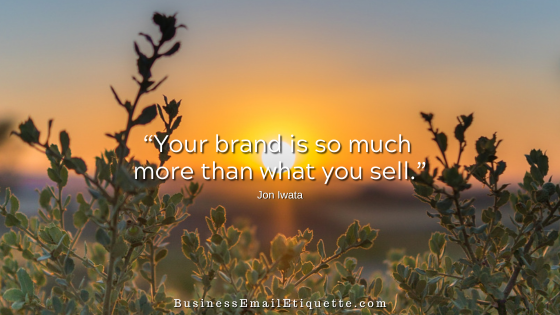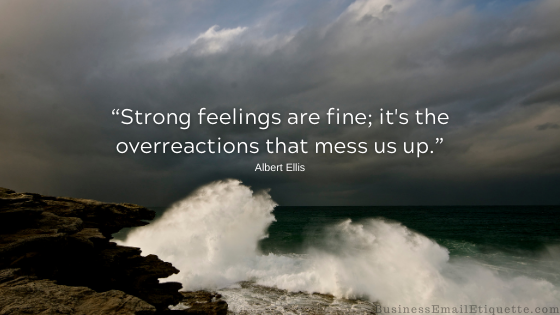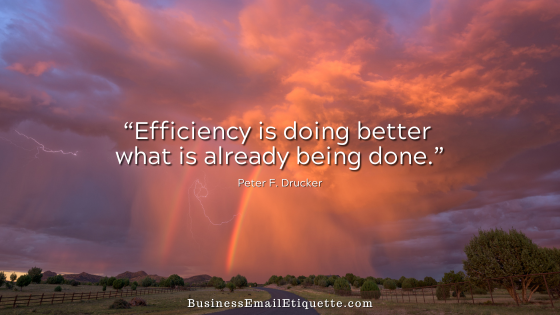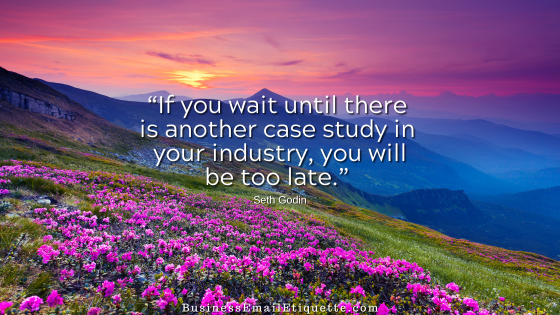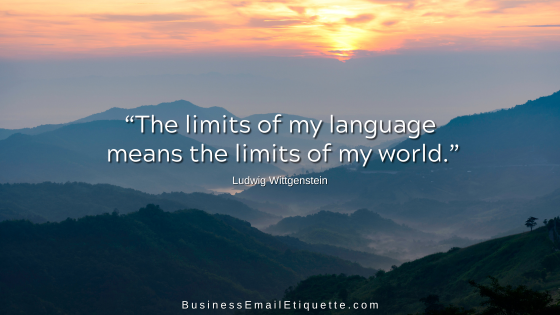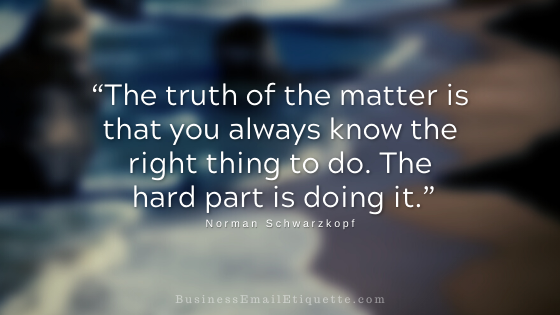Business Email Address Privacy
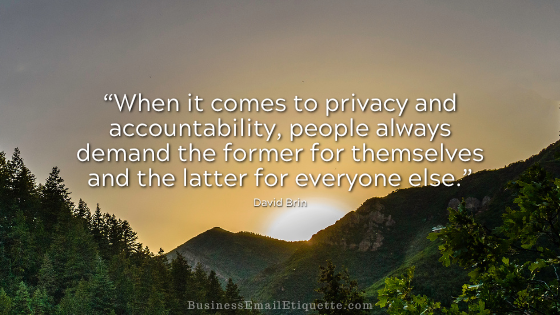
Do you show a blatant disregard for your contact’s privacy? For example, do you send emails with arm’s length of email addresses visible in the To: or Cc: field?
Let’s use this analogy…
This is conducive to taking your contact’s phone number and giving it to strangers—strangers whom they don’t know.
Strangers who may use their phone number to contact them about something they are not interested in. Or worse yet, who may sell their phone number to telemarketing companies to do the same?
The same thing happens with email addresses every single day. We’ve all had this happen to us, and it’s not okay, particularly in business, where you are trying to promote trust and reliability.
Yet, every day, we receive messages or forwarded emails from well-intentioned business contacts who list all those they are sending to in the To: field, making themselves visible to others they have not met or do not know.
If you do this and think, ” No big deal,” it is a big deal. If the only thing all those addresses you are sending to have in common is you, you have breached your contacts’ privacy by publicizing their emails to people they don’t know.
Talk about completely disregarding their privacy, not to mention displaying your lack of tech savvy for all to see.
Handling Unnecessary Exposure
Whenever you send to a group of onliners who do not know each other, put your email address in the To: field. Then, input the additional addresses in the Bcc: field to protect their email addresses from unnecessary exposure.
I get inquiries from business onliners who have been receiving such emails. There are two issues they ask me about:
As you can see, contacts do not appreciate their email addresses being made public without their permission. Some assume they can then spam those addresses because they are visible. By not respecting your contacts’ privacy, you are, in fact, opening them up to additional unwanted emails.
Part of this problem is the BCc:, which is not readily visible in some programs. Sometimes, it isn’t easy to find, and you have to search for the BCc: option. I can choose to make the BCc: field visible. However, for other software and Web-based sites, you may have to do some poking around.
Find the BCc: and Use It
The BCc: feature should be used when emailing a group of contacts who don’t know each other. You don’t want to publish email addresses without permission.
Show you “get it” and respect your contact’s privacy! Wherever BCc: may hide, find, and use it!