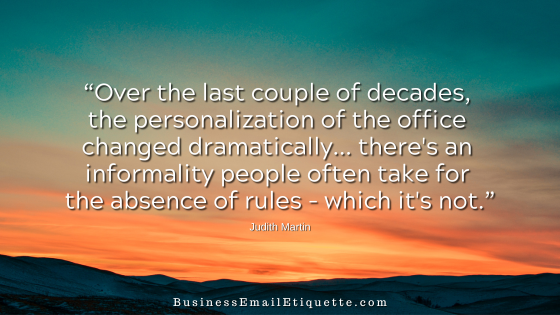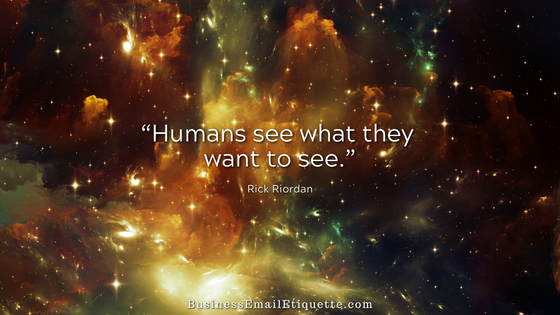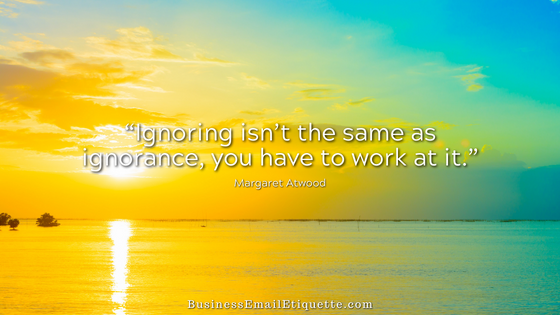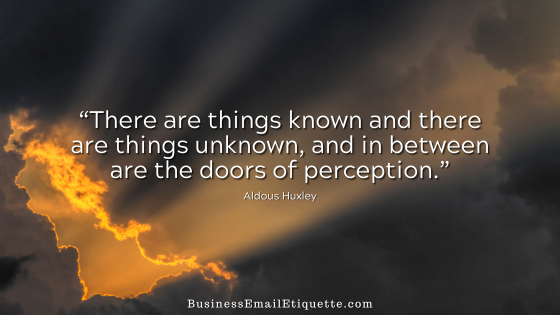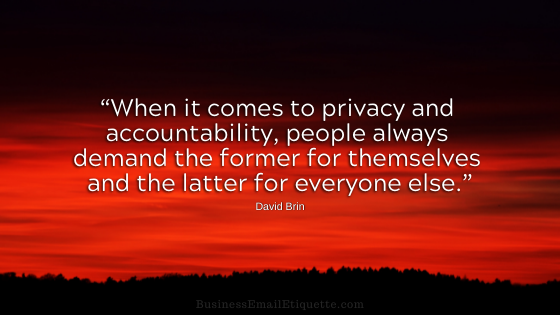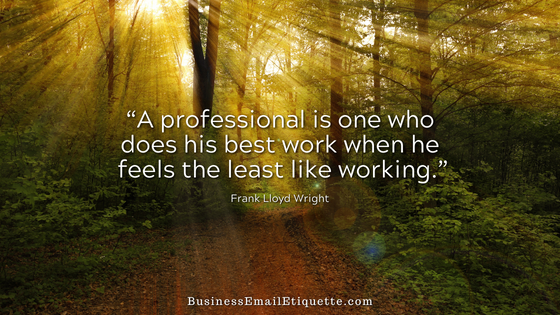Business Email Inquiries: To Whom It May Concern?

To Whom It May Concern [TWIMC] strikes again.
Yes, I’ve written about this before—and now it is time for a reminder. I write about what my email etiquette blog inquiries reflect and what visitors ask about. In this case, when it comes to business inquiries, I’m not going to sugar-coat this one.
Today, I received several emails addressed “To Whom It May Concern.” I guess they didn’t bother to check out that pesty About page. Cut and paste inquirers. Who thinks that is effective?
Just One More Click
Before clicking the Contact button to copy and paste your message, you would know that “Judith” is the sole person behind my website with just one click. And who you will address when you email with a question, solicitation (spam), or inquiry.
Do you want inquiries to convert into something? How about a response? Then do them right. TWIMC, isn’t it?
Emailing for commercial gain requires you to try to appear credible and trustworthy. I think some folks think TWIMC is fancy schmancy. (Especially when said with a British accent.)
When it comes to our business email, we need to exude attention to detail. So naturally, therefore, making an effort to contact folks by name (with appropriate formality) is a no-brainer. That’s what is called a personal touch.
“To Whom It May Concern” tells me you are not concerned about who you are contacting. Instead, you just want to get your pitch in front of someone—anyone. This certainly doesn’t make a positive impression.
Neither does “Hi, Team.” No team, just me.
Scammy Spammy Mass Mails
I’m not talking about the typical spam. There are TWIMC emails that are obviously spam. I’m referring to emails from what appears to be those just trying to reach out, and their saving grace is that they are missing some of the red flags that come with spam.
Things like inconsistent formatting, punctuation, and capitalization. Then there are those links to weird URLs I’m supposed to trust. I’ve been at this for decades, and I believe I know which emails to pay attention to. TWIMC emails aren’t those.
Because of that, when I see “To Whom It May Concern,” spammer or no spammer, I pretty much stop reading and hit the Junk button. Whether you are legit or not, I’m out of there.
While I’m ranting, don’t forget the “Dear Sir” emails I get in my inbox regularly. By taking this lazy approach, these senders are doing me a favor. They let me quickly determine the serious inquiries to spend my time on from those who are just mass mailing everyone.
Time and Place for Automation
I receive emails addressed directly to me that I know are automated. These emails are expected from websites and folks I follow with their recent posts. That’s pretty basic and efficient automation. They are sent by software to a list of verified recipients.
Because the process is the same for spam, you want to do everything in your power not to appear in that crowd. THIMC is just one of the possible red flags.
How do you know if an email is automated and probably lacks credibility? Clues.
Don’t Automate; Personalize
So, what should you do if it’s not a good idea to use THIMC? A little due diligence.
If you cannot find a name to address, a simple “Hello” will stand a better chance of your email being read. However, it’s probably not worth sending if it isn’t worth your time to customize your message to that recipient.
You can customize your mailing service for posts or your ezine to insert subscribers’ first names (from when they signed up to get your emails). That’s much better than THIMC. Do your best not to have the red flags that make the recipient jump for the Delete button.
So, don’t mistake being overly automated or impersonal to the point of being disregarded. There is no reason to use a non-greeting like To Whom It May Concern that screams, “I don’t know who you are, and I don’t care. But I have a bridge I like to sell ya…”