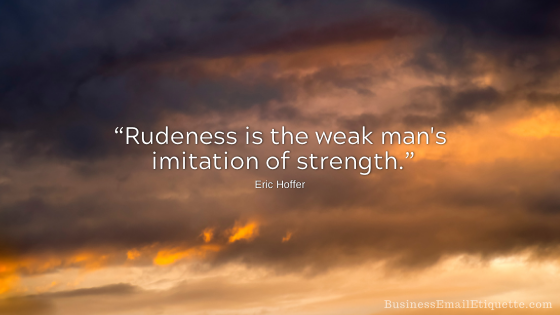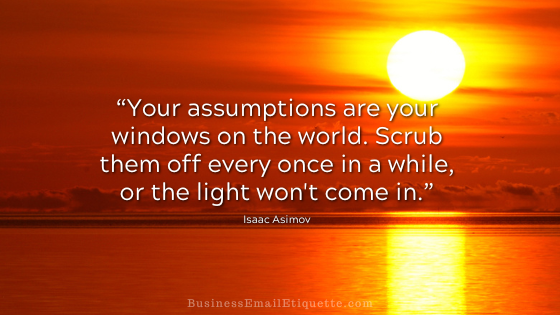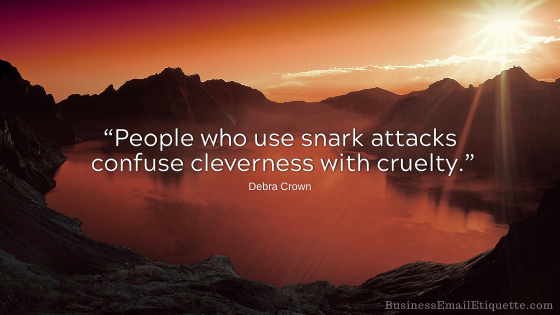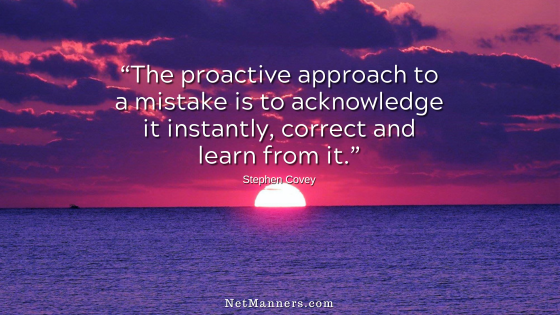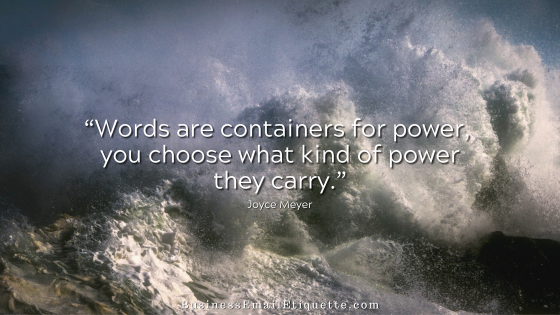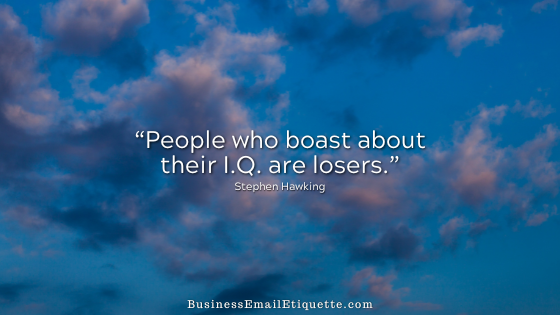What to do When Emails are Sent in Error
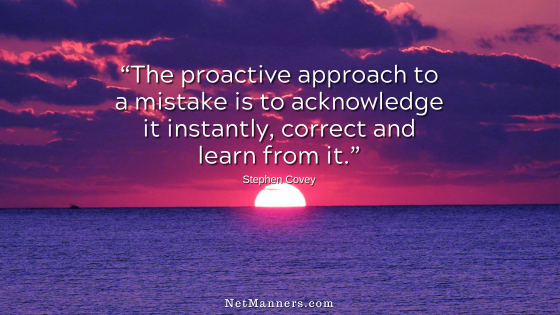
What if you receive an email you believe was not intended for you? Should you reply asking the sender if they meant to send or Cc you in the email?
On the other hand, what if you just discovered you accidentally sent an email to the wrong contacts? How do you acknowledge your “oversight”?
Email Received in Error
If you receive an email that doesn’t apply to you, I would reply to the sender and kindly ask what they wish you to do based on their email. This will allow them to clarify or inform you if they emailed you incorrectly.
There are different reply expectations if you are in the To: or Cc field; how you reply can consider this. To: expects your input, whereas Cc tends to be an FYI. [Read More on Cc and Bcc]
If you are in the To: field, I would be more apt to reply promptly, asking how you can help. For example, “Got your email and am wondering what I need to do. Can you let me know at your convenience?”
Responding in this manner allows the sender a gracious opportunity to inform you that it was sent to you in error. Here’s a suggestion for what you could say:
“Thank you for bringing this to my attention. It seems that this email may have been sent to me by mistake? If there’s anything else I can assist you with, please don’t hesitate to reach out.”
When Cc’d, my approach may be more passive.
“Thanks for the info. How can I help?”
Another consideration if you feel you’ve been included in a conversation in error is to help the sender by not exposing that error to others. In the case of a possible mistake, reply only to the sender (do not “Reply to All”) so they can clarify your involvement or the fact they made a mistake.
Emails Sent in Error
In this fast-paced, crazy world, we all make mistakes—myself included. I always look at the To and Cc fields before clicking send.
I understand how you can unintentionally click on an email address, especially with auto-fill and contacts with the same first name in your address book.
So, the obvious first step is to slow down. Next, check the names you add when sending an email to multiple addresses and make sure those addresses are the ones you want to get your communication.
This only takes a few extra seconds…
If you accidentally send an email to the wrong person, honesty and humility are essential. Here are a few examples of what you could say:
Remember to keep your tone polite and professional. Acknowledge the mistake and show a willingness to rectify it if necessary.
Business success comes from paying attention to details. So don’t lose sight of that regarding your email activities.
Responding Appropriately & Professionally
Regardless of which side you may be on, this time, always respond with understanding. Being humble and kind always contributes to building on the relationships we rely on to develop our businesses.