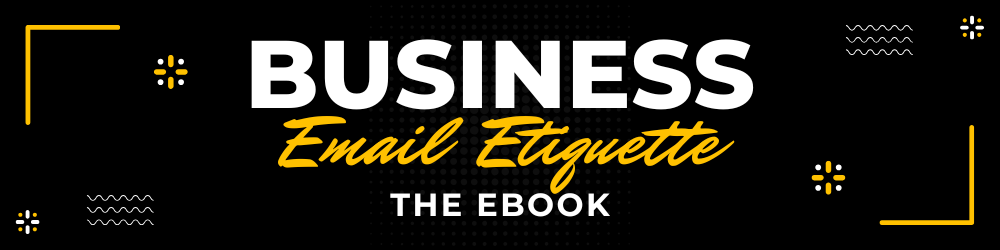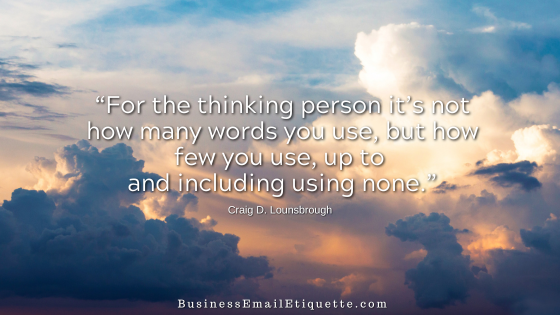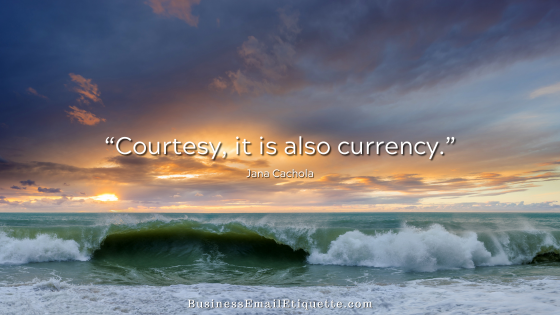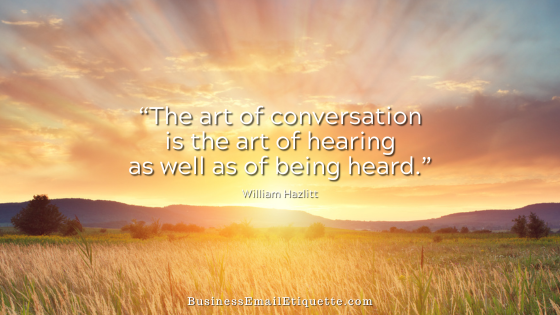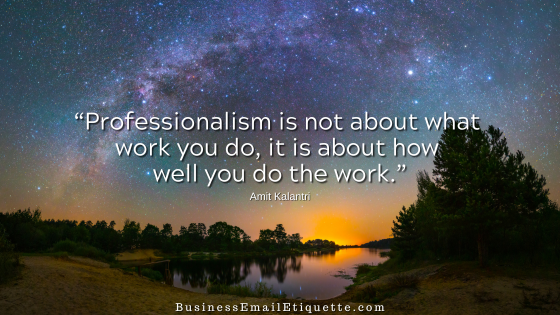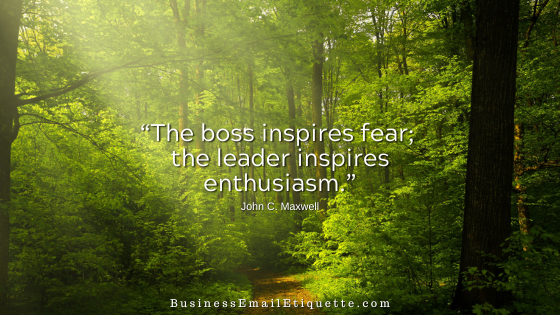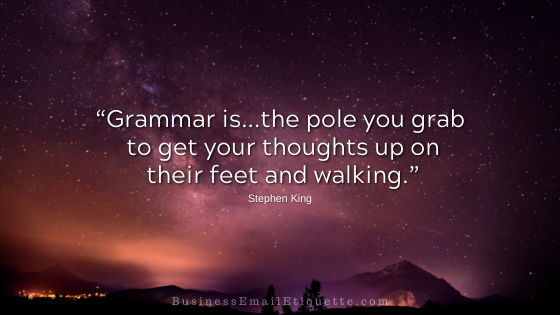How to Apologize to Contacts if You are Hacked
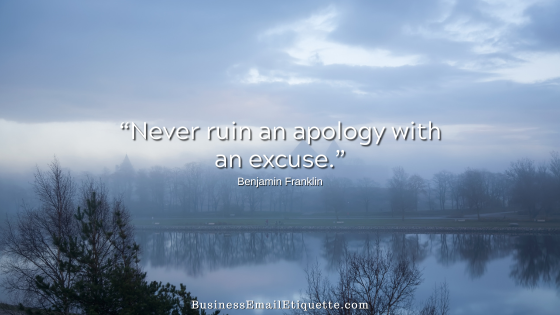
Should you apologize if your business computers or network get an email virus that starts sending emails to all your clients? (That’s called zombie computers.)
Absolutely.
Or what if your website gets hacked and all user email information is compromised?
You have no choice. Own it.
But first…
You want to figure out how this happened so it will not happen again. Is it a lack of IT staff, knowledge, or employee training? Over the years, I’ve found that the primary reasons are not updating virus software and not following best practices.
The most common reason websites get hacked is not keeping up with website and security updates. As a WordPress Consultant, I can speak from experience that many folks do not keep their sites updated.
This leaves their websites vulnerable to known security vulnerabilities that can be exploited. Then, they are surprised when they get hacked.
You need to determine the source of the problem and implement proper practices and policies so you can be confident this will not happen again. This information should be included in your notice to all involved about the situation.
Doing so will show that you understand what happened and are better positioned to avoid future occurrences. You can then begin the process of rebuilding trust.
Crafting Your Apology
Your apology email should not include any excuses. You need to own this.
What works best is to send a simple email apologizing for any inconvenience. Then, note the proper practices now in place to prevent this from happening again.
You also need to be upfront about what, if any, of your customers’ information was compromised and include specifics. The more detail, the better to begin the confidence-rebuilding process.
Next, you will want to invest in using an email service provider that ensures clean mailings and delivery to send your notice. A service that I can recommend is Kit.
If you were infected for any length of time, your emails might be blocked or blacklisted. You can check your website’s status here. Bookmark this link and check your domain every once in a while to make sure you are in good standing.
Example Apology Email
Here’s an example to start with that you can customize to your situation. I include examples of website and PC hacking for you to build upon.
Hello, Name:
Today I discovered that my website (or my PC) has been hacked and that user’s accounts (or my contacts) may have been exposed.
if website => I neglected to keep my site up to date which allowed hackers to compromise the older code.
or
if PC => I didn’t keep my computer’s virus software updated and that allowed access to my address book and contact emails to be accessed. I have updated my subscription and future updates will automatically be applied.
In light of this, I have (note what you have corrected — in detail)…
if website => I have since reviewed and updated everything and have engaged a professional service to monitor this for me.
if PC => I have updated my subscription and future updates will automatically be downloaded as they are released.My sincere and humble apologies for any inconvenience this may have caused. I am confident I have the procedures in place to prevent this from happening again.
If you have any questions or concerns, please do not hesitate to reach out.
Sincerely,
YourName
Alternate Contact Info
If you do eCommerce and actual payment information is compromised, seek advice from an attorney. An attorney can direct you on the best way to proceed regarding customer credit cards or sensitive information being exposed.
Most Contacts are Protected
Most online users have virus protection, and your situation may not be an issue for them. They may not even notice an infected email, as it will be quarantined on the download. Or they may be infected and not know it yet.
You cannot risk that they did not notice. It is better to admit what happened and show the tenacity to resolve the situation and prevent it from happening again. If handled correctly, doing so can be a trust-building experience.
The last thing you want to happen is for your business contacts to discover the situation first. This will cause irreparable trust in your business.
Offer all your contacts a sincere and humble apology only after you know the issue is resolved. Then, use the built-in update scheduler to scan your computer(s) daily and update it with the latest new virus data to know what to protect you from.
If you are unable to keep your website updated, partner with someone who can. You’ll be glad you did—it’s worth every penny.
Mark my words. Once you experience a situation like this, keeping your website secure and system virus software updated seems like a no-brainer, right?