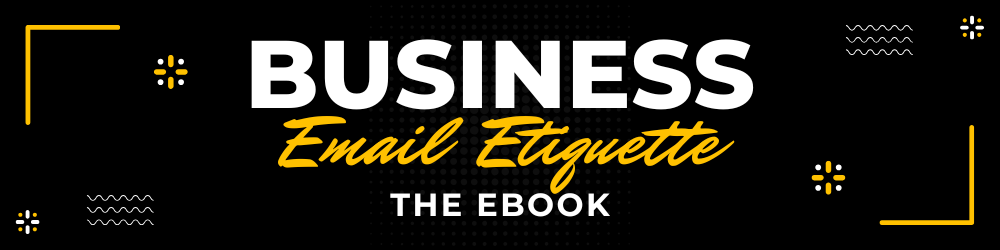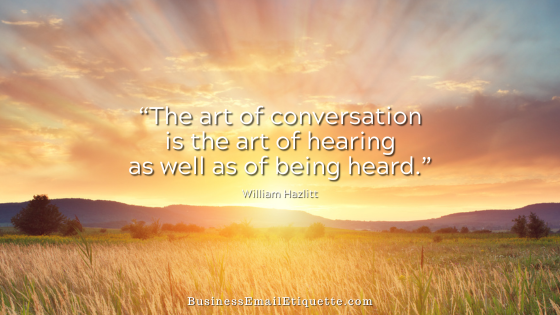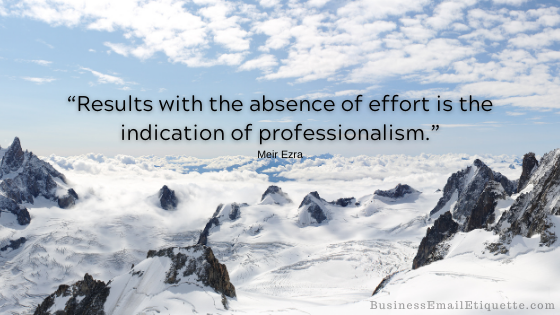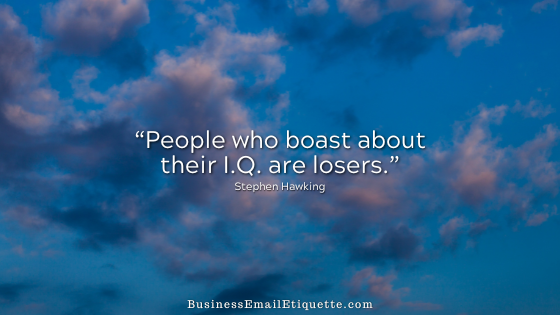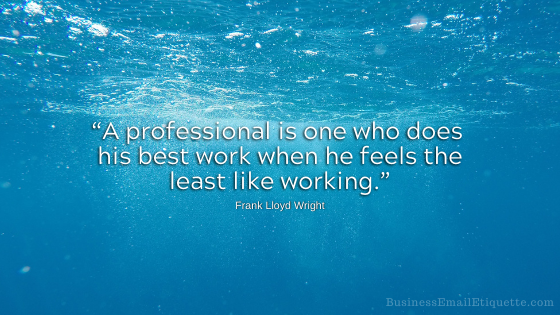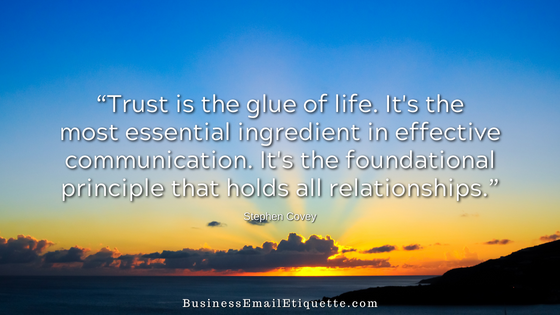How to “Cold Call” Through Websites
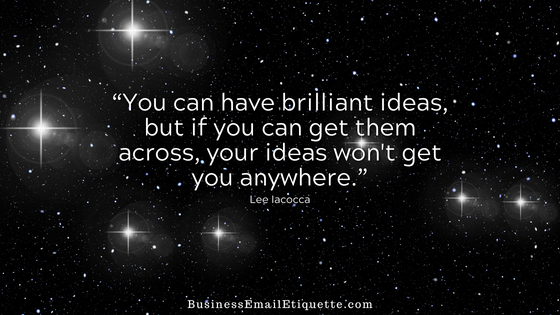
I have several websites and get many emails through my contact forms. It is incredible to me that there is a lack of attention to detail in many of the inquiries that I receive. More importantly, from those trying to sell me something.
Today, I’ll share the dos and don’ts of making the first contact through any business website.
5 Website Cold-calling Tips
1. Read the instructions on the contact form page.
Does the site require specifics from you? Are there instructions or links to more relevant forms that you should use? Is there a FAQ that may answer your questions?
For example, on my consulting site, I have separate links for visitors who want to inquire about partnering with me and those who wish to hire me. Each particular form provides me with the information I need to be of service.
What do you think that says when the incorrect form is submitted? Not reading the very contact page you are completing reflects that you only care about getting your message in front of anyone. It’s not impressive or worth a response.
2. Ensure that you complete the form correctly.
I am using my partnership form again as an example. Again, I am clear about what I need to know and what the submitter needs to provide to pitch their product or service to me.
I receive submissions daily that do not meet the criteria noted on that page. Including submissions that propose I post their offered guest articles that have nothing to do with what my site visitors may be interested in.
On this site, I also note that I don’t accept guest articles. But I receive inquiries asking if I do it several times a week.
This indicates that they didn’t thoroughly investigate my site and instead harvested my email address. This is why it’s a good idea to have a separate and distinct email address for your website forms. Then you know where they got your address from.
3. Is your inquiry even apropos?
I receive inquiries that offer services not targeted to my work or related in any way. So why would I buy what they are selling?
Some say they want a link from my website. Why would I do that if what they offer is not aligned with the topic of my website? Unfortunately, this happens frequently.
It’s best to detail why those you are contacting would be interested in what you have to offer. Otherwise, you don’t make an impression worth responding to.
4. Double-check your submission for typos and proper grammar.
Poor grammar in your inquiry reflects a lack of attention to detail. For example, names typed in all lowercase without proper sentence structure make me wonder what else you do not think is essential in your business.
5. Don’t be a stalker.
Unasked-for, unsolicited sales pitches do not require a response. If you do not hear back, you can safely assume the person on the other end of the email that you sent is uninterested. Continue emailing anyway, and you become aggravating, someone less likely to do business with you.
Here’s What You Do…
Before emailing through a website form or to a posted address, read about the company and then visit the “About” page.
Check out Chrome’s browser extension:
Hunter — Email Find Extension
Find email addresses from anywhere on the web with just one click. Hunter for Chrome lets you instantly find the right contact when you visit a website.
Determine if you have to offer is something the site or owner can utilize. Then, personalize your message specifically to them and their business. Next, which is essential, ask if they are interested in additional details instead of assuming they are.
Never underestimate the impact of your level of personalization, courtesy, attention to detail, and professionalism in encouraging a response. Even if the website owner is not interested now, they may be in the future.
Business owners are not online to be spammed with offers that a salesperson thinks they need. For website owners who didn’t ask for your sales pitch, you need to approach them with diligence and discretion, avoiding a perception of spam.
Personalize with Details
That means you don’t send off a templated inquiry that isn’t personalized, or that you didn’t verify it applies. Instead, following the above tips can help you put a positive spin on your outreach efforts without annoying and possibly dashing any potential opportunities.