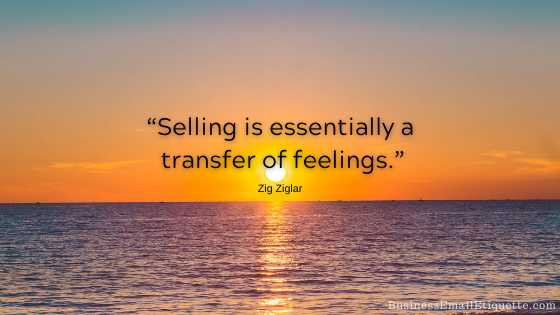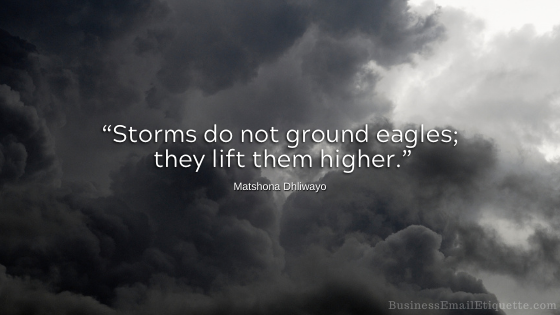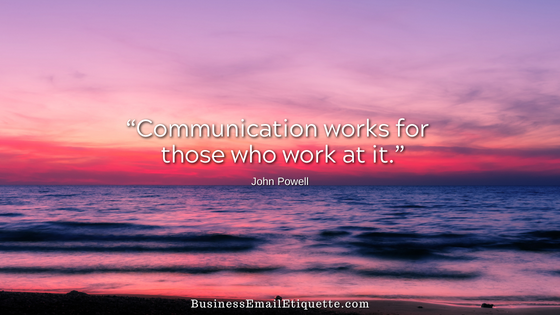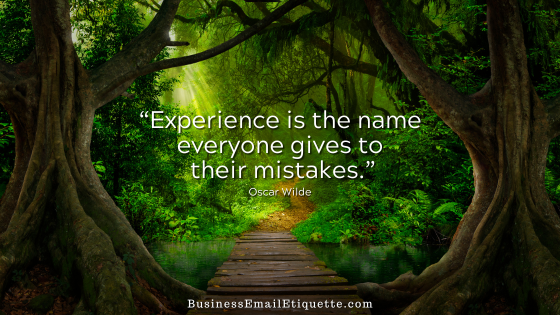Email Follow-Up Subject: Field Attention Getters
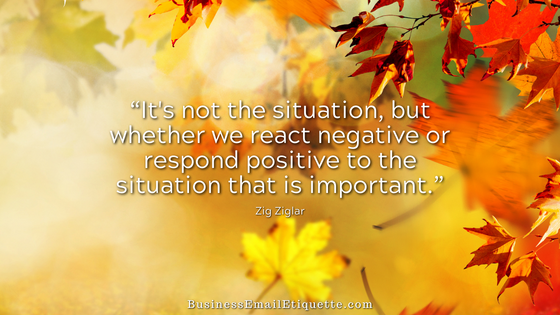
You’ve been communicating with an associate or coworker and need a response. You send a follow-up but — crickets. This is a situation that we all have to struggle with on a pretty regular basis.
And, often, how we follow up can hinder or enhance whether we get the response we want.
Getting Non-Responders Attention
If you are frustrated due to a lack of response, consider whether picking up the phone or having a person-to-person discussion may be more productive. But don’t email, call, and text becoming a stalker — that rarely works.
The reason is that with incessant follow-ups, we also risk being perceived as terse in tone or demanding in intent. We lessen our chance of getting the desired response if we appear annoying.
I understand how it can be frustrating not to receive a response. You are running a business and need answers to do your job, service your clients, and proceed with that project. But we should avoid intimating that we are getting miffed in our business emails.
That approach never accomplishes anything other than causing further distance, delay, or alienating the person whose response we need. There is always a way to cajole the information you need from those you communicate with when it appears your emails are being disregarded. It’s called patience, courtesy, and tact.
The reality is folks are busy and overwhelmed. Unfortunately, their priorities are not your priorities. So, we must understand this and proceed with clarity and a gentle but firm approach.
How to Get the Response You Need
To encourage specific results, I use the Subject: field to help set expectations for my email follow-ups. Before the established Subject: field on ongoing conversations, I will add the following:
FOLLOW UP:
FYI:
QUESTION:
UPDATE:
When that doesn’t work, I take it up a notch:
PLEASE RESPOND:
RESPONSE REQUIRED:
COMMENTS PLEASE:
DEADLINE ESTABLISHED:
RESPONSE ALERT:
This doesn’t mean you change the Subject: field and hit send with no further comment in the email itself. You still need to follow the 5 Essentials of Every Email. You are simply adjusting the Subject: field to clarify your intent.
Adding a Follow-Up Intro
You want to also include a new statement at the top of your follow-up noting why there is an increased need for a response:
Do you see what I did there? I relayed why I was following up and needed to hear back from the recipient.
Let the other side know why you seek their reply with a modified subject, and additional comments will encourage action. You may also find that those you communicate with appreciate this little “hint” in the Subject: field too!