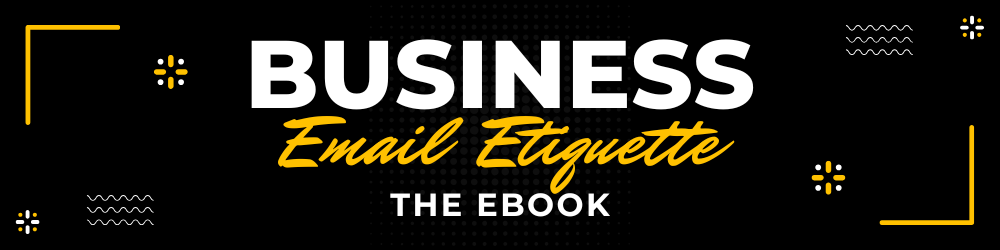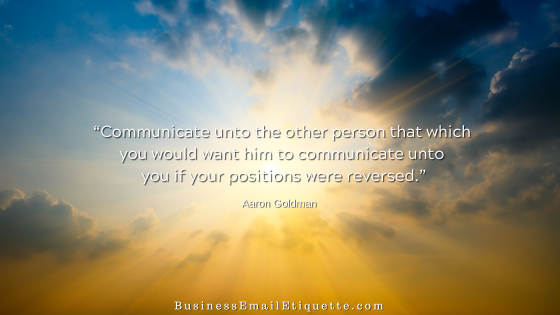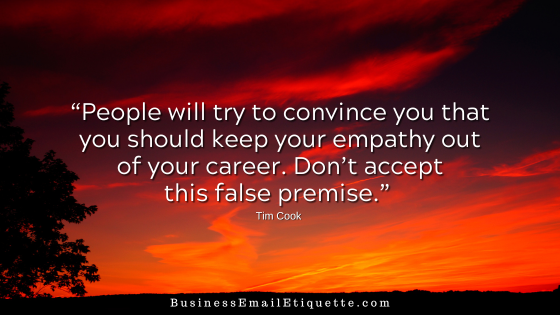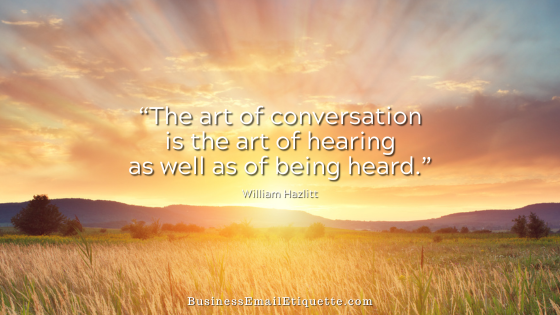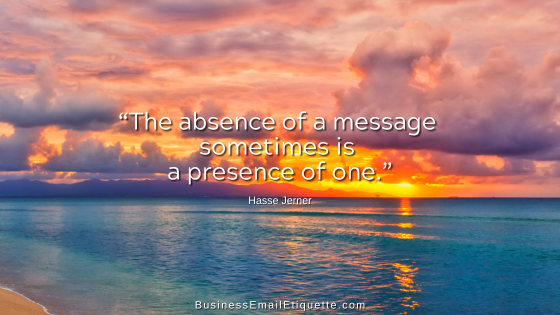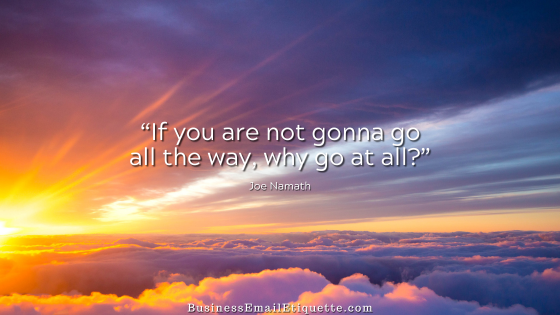Tips to Handle Errors in Business Email Mailings
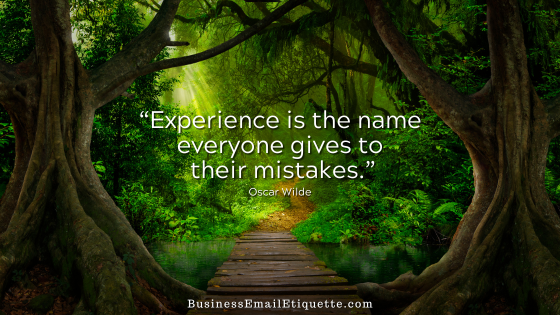
We are only human. I’ve yet to encounter anyone who is perfect or has never made a mistake. However, errors can be avoided by having a process in place that you follow every time.
It’s how you react and address those mistakes that separate credible professionals from those businesses that are not viewed as trustworthy. So, which do you want to be considered?
Business Mailings Require Priority Attention
Like me, I bet you are on many mailing lists of companies you work with. Add other professionals and thought leaders you like to follow and hear from to the list.
But what happens when a link within the email is either “404 Not Found,” does not take you to where the email stated it would, or contains oversights and errors? Do you hit delete, go and search the site, or click away?
If I am interested, I’ll go to the site and look at the blog for the original post. Beyond that, I tend to click away. I’m busy; I have better things to do. Opportunity lost.
In most cases, a corrective follow-up is received within a few hours. Some handle their errors properly, while others don’t notice or acknowledge the mistakes in their mailings.
Have a System in Place
Mistakes are generally due to a lack of final review and communication. However, if you are a sole proprietor, the onus is all on you.
When you have a staff, the sales folks need to double-check with the tech folks to ensure they are ready for customers to be sent to that new page, survey, or information the email promotes. Then, some seem not to proofread their mailings or how they will display them to their recipients, resulting in missing graphics, poor design, and broken links.
And a pretty poor impression. Time to get a process or system in place for review before that send or publish button is pushed.
Steps to Take Before Clicking Send
- Read, reread, and read again.
- Read your mailing out loud to ensure the tone is correct (and to catch typos).
- Check with the tech team to make sure they are ready to go.
- Double-check all links by clicking on them in the final copy.
- Most mail services allow you to send a test email. Do that. Then, see #1-4.
- If possible, have another person do a check before sending.
It’s All About Your Brand
What should one do when they find that they have prematurely sent out an email that links to a not-yet-ready URL or contains some other error besides panic?
Easy. Send a short and sweet follow-up correction and humbly apologize for the oversight. Include either the correct URL or corrected information. Don’t make excuses or point fingers; apologize and correct. Own it.
Everything you do reflects on your brand, including every single email, newsletter, blast, post, or tweet. Attention to detail, every little detail, is at the heart of any successful business.
Whenever you make mistakes, acknowledging their existence and promptly correcting your oversights will cause your error to seem less consequential. In addition, fessing up and being honest shows your customers and contacts that you have integrity and can be trusted.