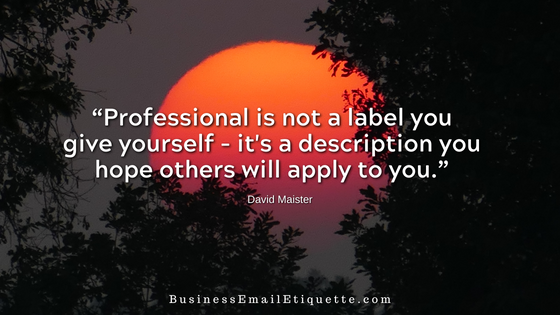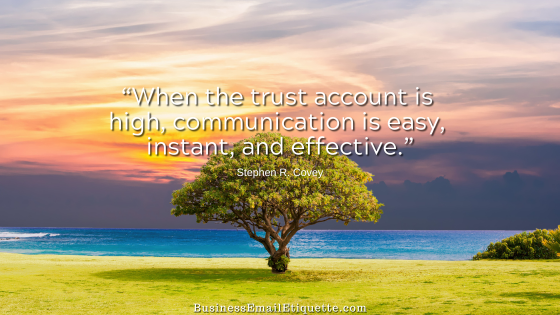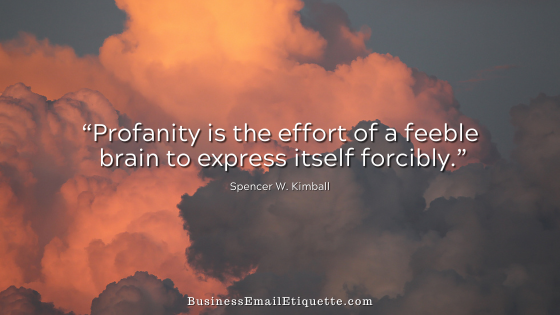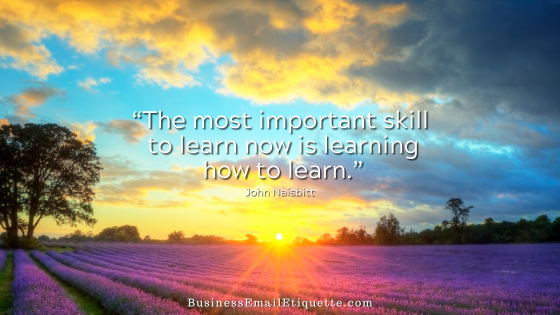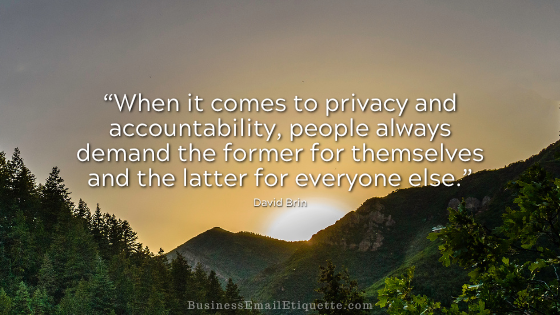Think Twice Before Replying to All
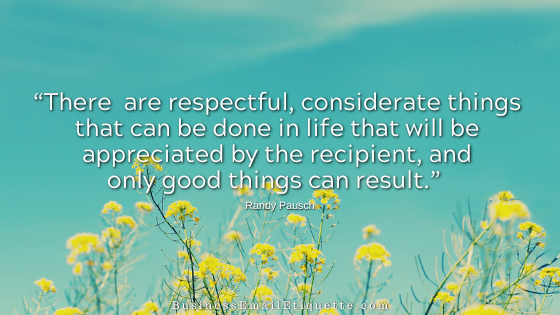
When do you use Reply to All on a mass email where numerous contacts are shown in the To: field? In most cases, you don’t use Reply to All—you only reply to the Sender.
Replying to all is tricky in that it matters whether all the contacts know each other or if the Sender irresponsibly added all their contacts regardless of whether they know each other.
The last thing you want to do is breach others’ privacy by unnecessarily exposing contact email addresses to those they don’t know.
Reply to All Only if All Matters
Unless you know your reply is necessary for everyone in the To: field to see, you need to think twice about business emails. Doing so will show that you understand everyone’s time is valuable by not sending information that may not apply to them.
Senders and Reply to All
If you don’t want someone to hit Reply to All and send their comments about your email to everyone you sent it to, use the BCc: field. Unless everyone in the To: field knows each other, you must use BCc.
Protecting your contacts’ email addresses from exposure to those they don’t know is vital. By doing so, you protect them from getting responses from your contacts that they don’t know.
This courtesy is worth extending. However, if you do not make this effort, you must acquire a taste for humble pie. Prepare to apologize when your contacts email you because they have been emailed directly by those you’ve exposed them to. It is worse if it is spam or a cold-call attempt.
Recipients and Reply to All
Even when you know some or most people on the list — only reply to the Sender. Because the Sender displayed all those email addresses in the To: field, it does not mean you follow suit.
Nor does the visibility of those addresses permit you to email those contacts outside that particular email thread. If you do not know these contacts, how can you assume they need to know or are interested in your specific input?
Yes, discretion is critical based on the topic and urgency at hand. However, rarely will there be a topic that your reply will be relevant to everyone involved in the conversation. If unsure, play it safe and reply to the Sender only.
Then, let the Sender determine if or to whom your input should be shared.