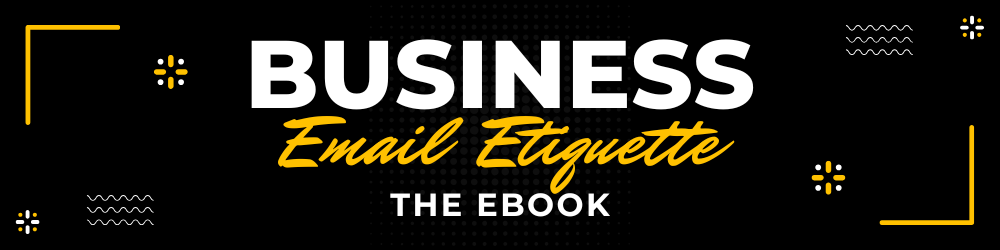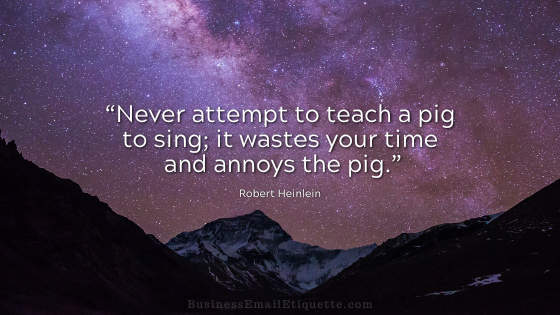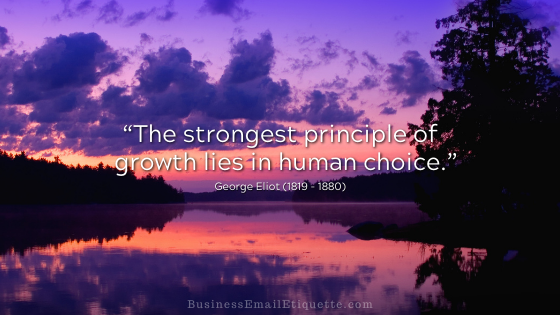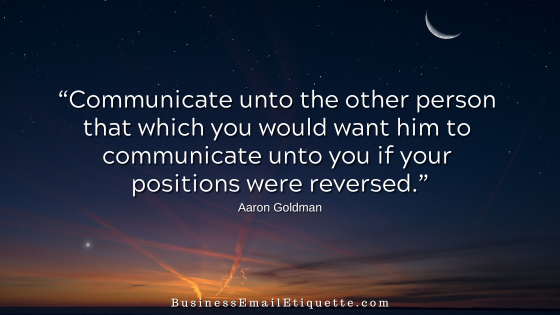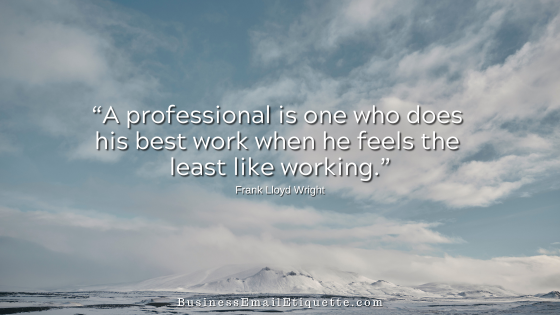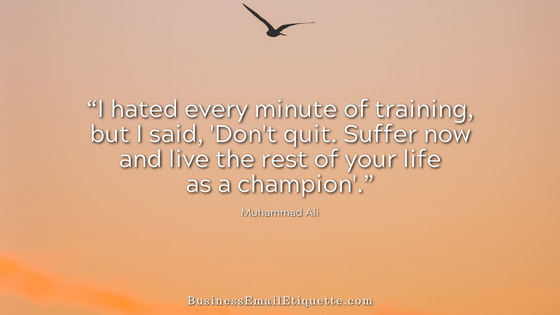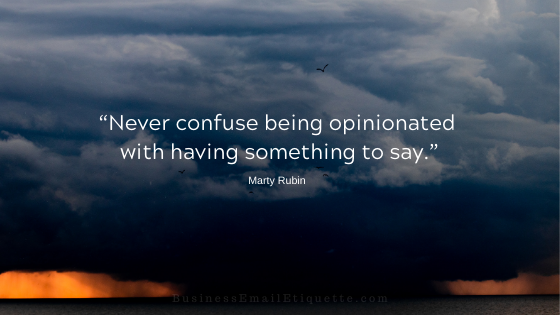Business Email Etiquette and Technology Tips for 2025
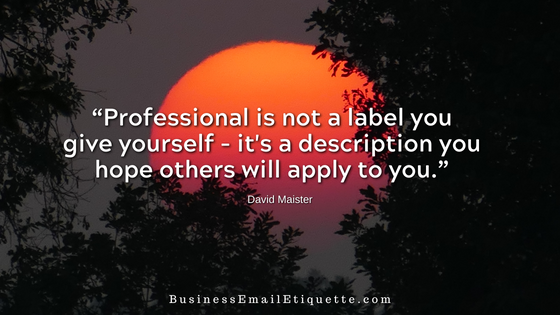
Resolutions abound at this time of year. In this case, I prefer to call them tips. We aren’t resolving to do anything; we just need a little nudge to improve.
Who isn’t interested in tips that can enhance your business success? That is why I review and revise this post every year to give you a running start (or a needed reminder) as we prepare for all the opportunities in the new year ahead.
Yes, 2024 was barely better than 2023—many businesses worked overtime to survive. And while there is hope that 2025 will be better, there is still a healthy dose of uncertainty. That’s why every little effort is essential to your online business success.
Opportunities are always around every corner for those looking. So, let’s ensure that your business technology and email skills enhance rather than hamper those opportunities.
Email is a viable and serious communication tool that can impact your brand. Social media and texting also have the added benefit of being business communication tools. When used correctly, all these tools positively impact your bottom line.
Email, social media, groups, community forums, or texting offer more exposure and the opportunity to form a positive professional impression. So, let’s make sure we do that with every effort and keystroke.
Positive branding with every keystroke.
Those who see your communications on Facebook, Twitter, LinkedIn, or in an introductory email will form an impression. You have total control over what that impression will be about you and your business based on how you choose to use technology.
Commit to improving in these areas, making your business communication activities more enjoyable, profitable, and effective.
Business Email Etiquette & Letterhead
While email has been around for decades, there are always ways for those using it to hone their skills for commercial gain. Speaking for myself, I always strive to be a better communicator and technology user.
No matter how busy or stressed you might be, every email, tweet, or post you create should be drafted as though it were on old-fashioned company letterhead. Picturing this scenario can help you determine the right approach, formality, tone, and format for the topic and audience.
Greetings and Closings Relay Formality
Formal greetings and cordial closings show that you understand common courtesies and are a professional communicator. This effort also helps prevent your emails from being perceived as demanding or terse.
For example, you would probably use different greetings and closings with a new client than with a coworker. Always err on the side of formality instead of being too informal with those with whom you have yet to solidify a professional relationship.
In the Office
Be incredibly respectful about how you use your employer’s technology resources. They are paying the bills, and you are on their time.
This includes not sending personal texts, tweets, or visiting Facebook during business time unless these activities are specifically part of your job description. Stop now and review your employer’s policies so you are clear on what is allowed and expected.
If you are an employer, no matter your size, and still do not have a formal email policy, why not? Put this on your to-do list for the new year and review it with your employees pronto.
Clarity in Communications
Always make an effort to down-edit your ongoing email conversations. Remove any text that is not relevant to the continued discussion. Down-editing allows you to address inquiries point by point while helping to avoid misunderstandings.
Your contacts will know precisely what your comments are in response to, instantly clarifying your communications—no more wasted time on unnecessary misunderstandings.
Create complete, capitalized sentences, and include proper grammar and punctuation. This goes for texting (as best as possible), X, and Facebook. Every single keystroke reflects on your business.
The fact is that educated professionals communicate in an educated professional manner regardless of venue (or device). Therefore, ensuring that your intent and tone are clear, no matter the platform will contribute to a positive impression of your business.
You can accomplish this by reading your text out loud before clicking Send. With these efforts, you will certify that communicating with you is easy and reliable, with the added benefit of helping avoid misunderstandings.
Staying On Topic
We’ve all had email threads where the topic changes, and the email subject is no longer relevant. There is nothing like finding those details in an email thread after the fact with an unrelated Subject field. I don’t know about you, but that’s frustrating and inefficient.
When an ongoing thread changes direction, I change the Subject field to match the new direction. This also allows the separate threads to be easily referred to in the future.
Get the Emails You Want
When registering on a website, for a newsletter, or sending an inquiry to a new business partner, immediately add their website URL and email address to your address book, white list, or approved senders list. This is an excellent habit to get into.
Doing so will help ensure that the response to your inquiry can get through any spam-blocking software or tools. Be sure to ask your site visitors to do the same. You can do this easily by adding a little suggestion text on the thank you page that will display after the forms are submitted through your website. For example:
“Stop right now and add my email address to your approved senders/whitelist:
‘your email address at your dot com‘.”
Before concluding that contacts have yet to respond to your inquiries, check your spam/junk/trash folders. If you have webmail, check your quarantine folder as well. You may be surprised by what you may find there. Then, whitelist any false positives immediately so you don’t have to worry about this in the future.
Texting Restraint
How and when (or even if) you text for business can impact your professional relationships regarding texting. Never assume that texting new contacts is acceptable. Or worse, doing so outside of business hours.
I have an entire article on just that for you to review: Business Texting Etiquette: 10 Tips for Professionals.
Privacy and Liability
When sending or forwarding to a group of contacts, always use the BCc: field to protect those contacts’ privacy. Especially if your contacts still need to be introduced formally.
Use the Cc: and BCc: features prudently, including only email addresses that “need to know.” Never use Cc: or BCc: to CYA for e-tattling purposes or, worse, being a gossip. You end up creating more and more unnecessary emails for others. (And you appear petty.)
To avoid severe liability and trust concerns, do not post or forward emails sent to you privately. Likewise, never post private communications to public forums or third parties without the original sender’s permission. This applies to forwarding coworker or subordinate communications without a valid business reason.
Consider Data Allowances and Resources
We don’t know where the attachments we send will end up. What if the recipient is forwarding to a cell or an account with limited resources? This is why you always want to ask first when would be the best time to send before sending any large attachments.
It is also a good idea to inquire about the recipient’s preferred format. This extra step helps ensure the other side has the necessary software to view your files.
To keep their inbox clear, only send large attachments to business contacts during business hours when they may be available. Better yet, use a service like Dropbox for humongous files.
Simple Efforts Produce Prosperous Results
Your business email activity and technology use are about forming mutually beneficial and respectful business relationships. These simple efforts will portray what a professional, trustworthy partner you will be to do business with.
Who doesn’t want to do business with those who make doing so easy and efficient? Now, use this knowledge to your advantage. Here’s to a prosperous New Year!