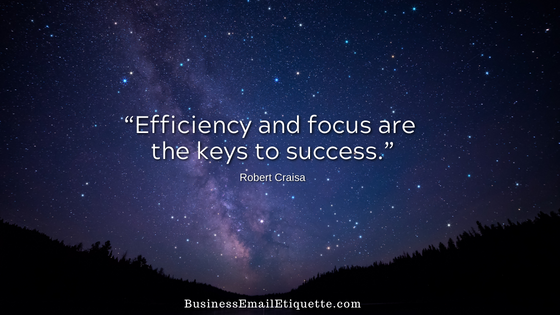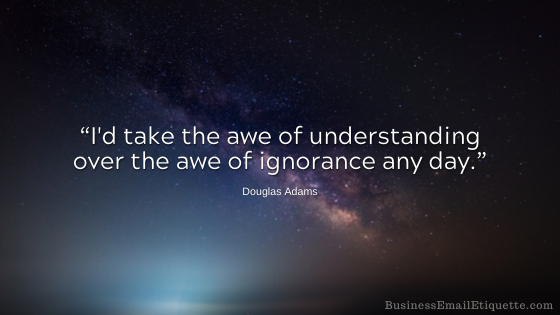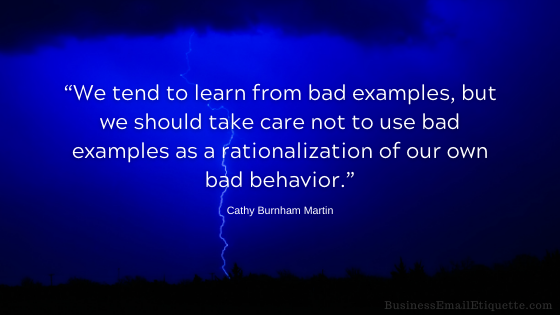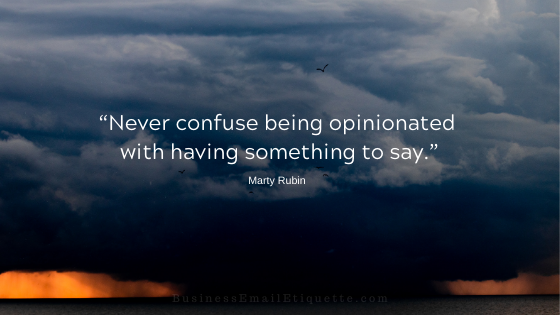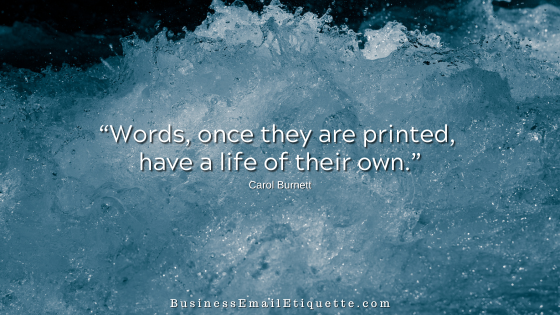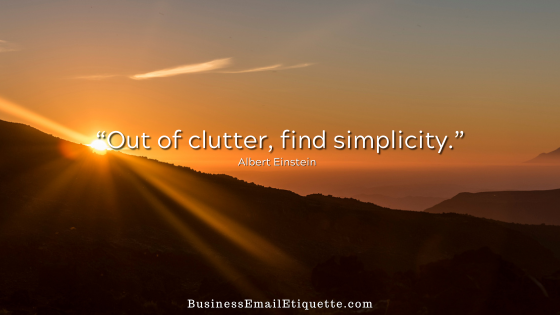Recipient Address Blocks at the Top of Email?
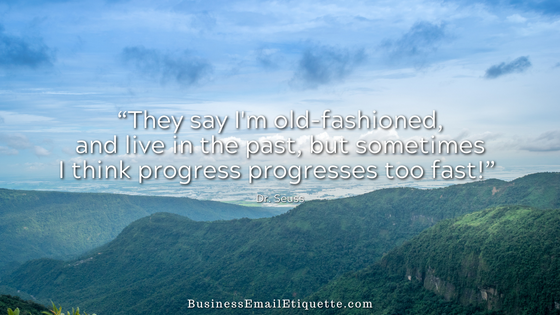
If you’ve read my posts, I mention the analogy of pretending that all your business emails are on business letterhead as you would offline. This is not so much for looks as much as keeping in mind the formalities involved in professional communications. Business emails are different from those you’d send to family or friends.
With that in mind, a site visitor writes:
You and your coworkers are correct. Not that it wastes space rather that a physical address does not apply to electronic mail. And, yes, it will look strange.
Email is “electronic mail,” — meaning it is not going to a physical address. Therefore negating the need for a formal recipient address block as displayed on paper stationery. (If you want to include your physical address, do that in your global email signature file.)
Email Addresses are Not Physical Addresses
The fact that you stated “letters” is telling. Not all communications are conducive to email; email should not replace all offline communications. If contact is worthy of an offline, on business letterhead communication, that should be used.
As displayed in formal offline letters, address blocks to the person you are communicating with have never been used at the top of emails. Instead, you are sending to the email address noted in the To: field. So that’s your email’s “address block.”
Email Addresses are not Street Address Specific
That email address is not in itself tied to a physical offline location. However, if your boss feels an address is necessary and required, it is best to put those communications on official business letterhead that is sent via snail mail.
Another option is to have the letterhead communication saved as a PDF and attach it to an email. This is standard practice when formal hardcopy communications are necessary—for example, attached to an introductory email noting that the legal document is attached.
Certain communications require the formality of sending on business letterhead with an actual signature (and address block). Things that come to mind are formal notices, signature required delivery, legal inquiries, and communications where you need a paper trail.
Email and offline letterhead are two entirely different communications tools that must be used based on discretion and the situation. Email should not replace every communication.
No Need for an Address Block
Including an address block where one is not needed can cause the impression that we are not tech-savvy. Although all business communications need to be approached with a professional tone, some criteria do not apply to email as they would for offline business letterhead.
This is one of those issues. When the communications’ tone, intent, and topic are more apropos to an offline letter on official company letterhead, then that’s how you should proceed. Both modes of communication can and should be used based on the formality of the communication.
How do you relay this to your boss? First, you can send them a link to this page, letting them know they can email me with any additional questions or concerns.
Or, send them to my article on Business Email Etiquette Basics, so they know the critical issues that need to be considered when emailing. The recipient’s physical address block is not one of them.
Have a question you want to see me cover here on my blog? Let me know here!