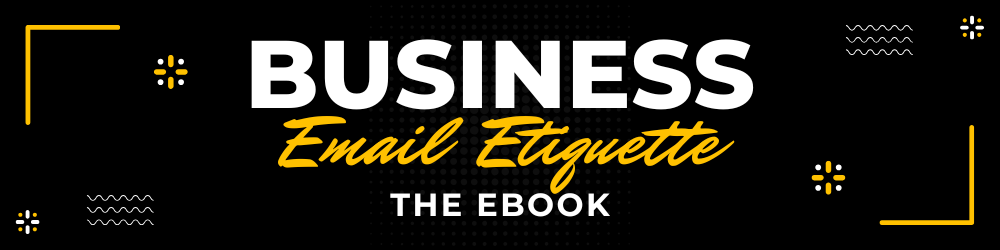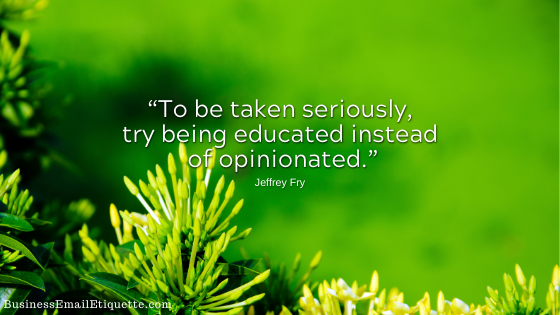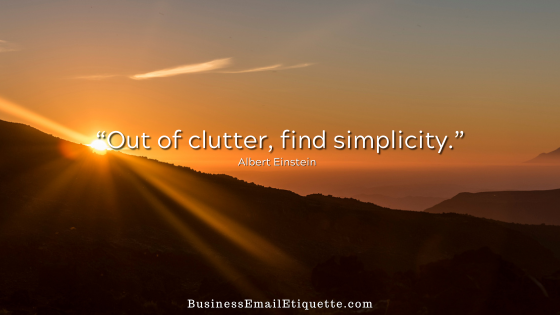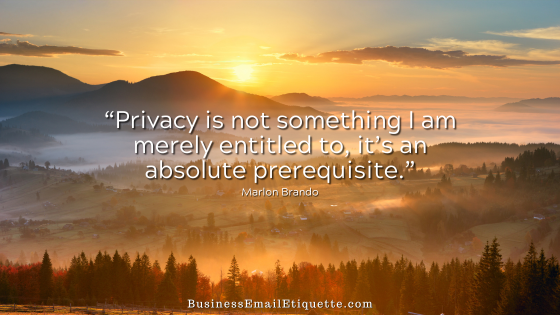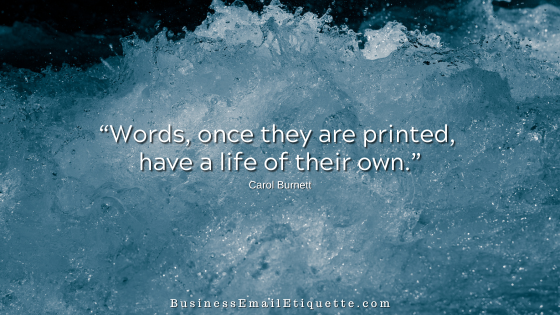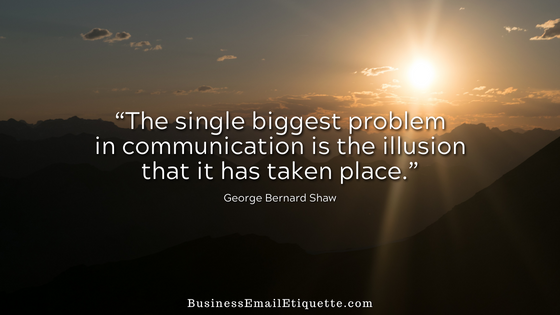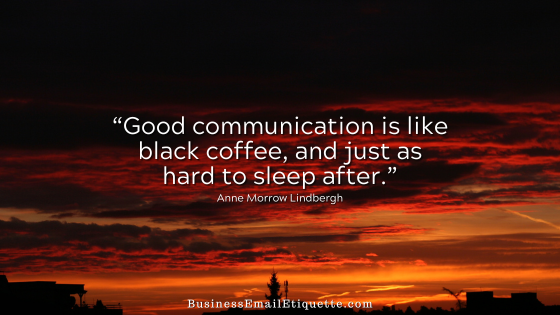Business Email Attachment Courtesies
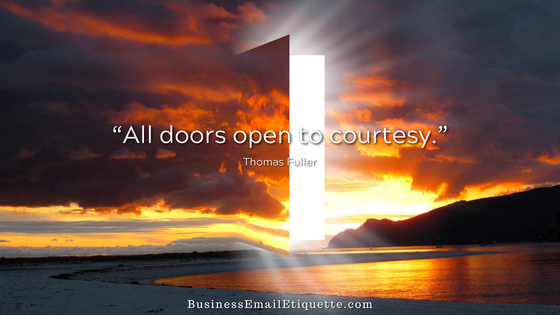
You make a new contact and start sending random email attachments. You mean well. After all, you want them to have all your information and know everything about you.
Unfortunately, potential partners could view this approach as inconsiderate (maybe even spammy). A recipient might perceive this approach in personal emails as stalky, but that’s a separate discussion.
Attaching a file or a collection of files to an email and clicking send is not tricky. Yes, you can physically attach any file or files you want. But that doesn’t mean you should.
You could also reformat your hard drive and erase all your files. But you don’t do that, do you? Enter knowledge, understanding, and professional courtesy.
For example, what if your contact has their email sent to their cell phone? Would those files eat up their data or storage allowances? What if their inbox has limitations (file or quota), causing subsequent emails to bounce?
Not a way to make a good impression.
Budding New Business Partnerships
When nurturing new business partnerships, we strive to exemplify the highest standards of business courtesy. Initially, each side assesses the other to determine if this is the person or company they want to do business with.
To begin flooding new contacts with multi-format or multiple large file-size attachments without a specific request is considered spamming. It can also signal that you may not be all that tech-savvy.
The fact is, not all files are intended to be processed through the email pipeline. High-resolution photos, PowerPoint, and Excel files come to mind. PDFs can also be large files.
Attaching a multitude of files in one email can add up fast. Here again, what if the other side doesn’t have PowerPoint or is on a Mac, and you are on a PC?
That’s why you ask first.
I often receive highly formatted files, including PowerPoint presentations, Excel spreadsheets, and RFQs, that I didn’t request. And not personally addressed to me — a mass mailing. As a consultant, am I to spend my time reviewing and “consulting” just because unasked files land in my inbox?
What do you think that approach intimates it would be like to work with businesses that approach me in that manner?
Think Before Attaching
Most well-structured websites are transparent about processes and contact channels. Not seeking those out and then blindly sending attachments without personal comments will not encourage a response.
Especially in unsolicited first-contact situations. Sending large unasked-for files implies you expect them to spend valuable time reviewing and replying.
The thing is, there is no true cold-calling online. Any level of cold-calling online is a delicate process that many do not know how to do successfully.
This differs from new contacts who are enthusiastic about getting their information to me. With new connections, we’ve already had the first contact.
The worst online “cold” calling often results in collateral sent that does not apply to me, my services, or what I need, or—next stop—the spam folder.
This is where you want to be judicious about what attachments you send when you send them, and to whom. You want to do your homework.
Sending After Hours
Another bad habit of those working evenings or weekends is sending unasked-for attachments outside of business hours. Unfortunately, not everyone may be available or monitoring their accounts off-hours.
Refrain from sending files of any kind, especially those megabytes in size, outside of business hours. The exception would be if you had a previous discussion with the recipient and informed them that you would send the attachments, with their acknowledgment.
Just Ask First
Before sending large or software-specific attachments, always ask your contact what file format works for them. Also, inquire about the best time to send your files to ensure they are available for download at their convenience.
While some may think they can send attachments at their convenience, that isn’t the best professional approach. Instead, inquiring first reflects proper technology use with a dash of courtesy. That’s how you build a business.