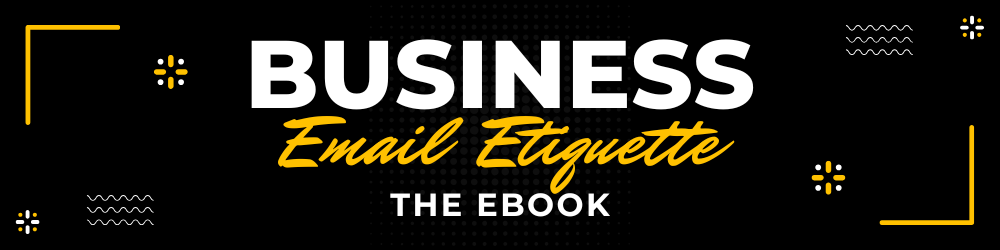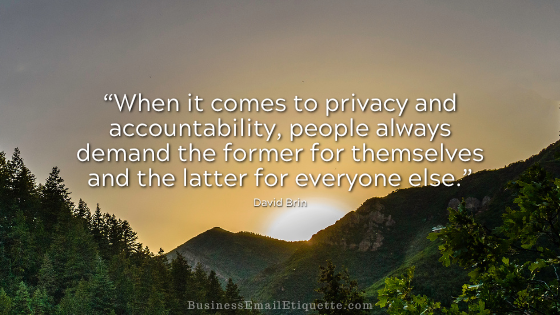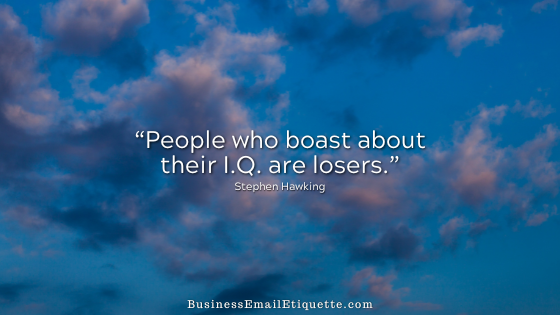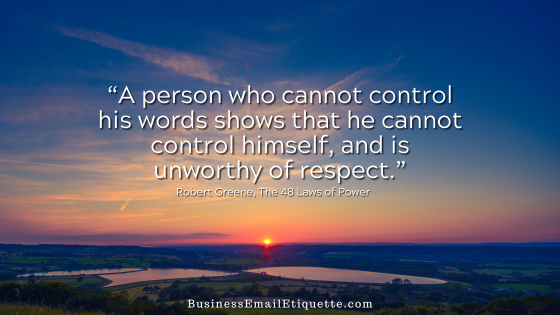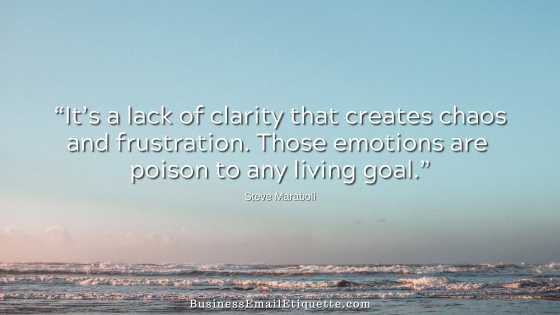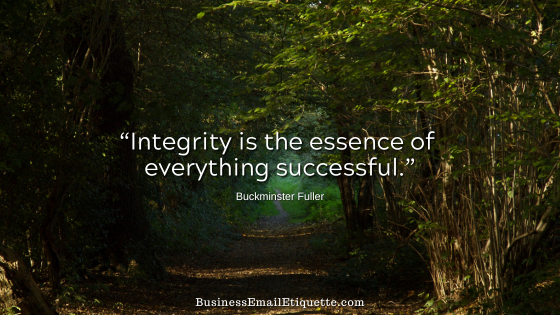Business Support Ticket Etiquette
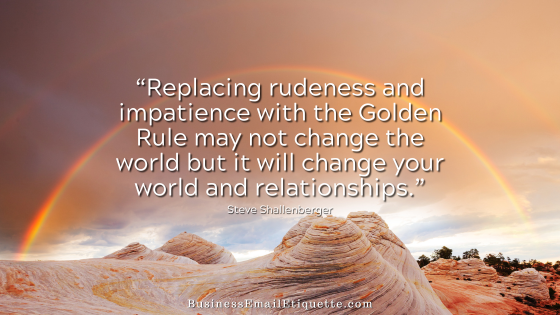
How you communicate with other business individuals will tell them what it will be like to do business with you. The impression will be made whether you are a customer or representing a company.
Relationships = Business Success
As a business owner, I must regularly open support tickets for myself or my clients. So, let’s first define the word support so we are all on the same page:
SUPPORT: NOUN
- something providing immaterial assistance to a person, cause, or interest;
- supporting structure that holds up or provides a foundation;
- give moral or psychological support, aid, or courage to;
When you go to lodge a website support ticket, you usually ask for help or have a question that needs to be answered. You need the person on the other side to be there and willing to assist you.
Just because you are the customer does not give you the license to be bossy, demanding, or rude. Once again, the little things I talk about on this website can make a huge difference.
Business Support Ticket Tips
“Support Ticket Etiquette” isn’t that difficult; it is common courtesy. It’s typing with “knowledge, understanding, and courtesy.” (That’s my tagline, by the way.)
Always Include a Greeting
To just blurt out your questions or demands can lend to a negative perception of the kind of customer you are or partner you will be. I always start tickets with a “Hello, hope you are doing well and that you can help me today…” (“What a nice customer!”)
Don’t Be an Expert.
And even if you are — humility and courtesy should supersede pointing that out. Respectful inquiries will always get the best results.
If you are not an expert, making assumptions based on little knowledge or experience will expose your possible lack of receptiveness to solutions that you seek. Unless you know something for a fact, do not assume or accuse.
I see clients do this all the time. They are frustrated with something not working as they perceive it should, which causes them to whip off a demanding, condescending support ticket. In actuality, that ticket exposes how much they don’t know.
Even after doing technology for 30 years, I still acknowledge how much I don’t know. It is not uncommon for me to include “If I missed a resource or help page that covers this, please send me the URL for further review. ;)”
This lets the support staff know I tried to find what I was looking for before asking for assistance. I value their time and don’t expect them to hold my hand if I miss those resources. (“How cool that this customer isn’t wasting my time!”)
Have Details at the Ready
Order numbers, dates, confirmation numbers, specific error messages, and URLs. If you have anything you think they may need to help you, include it with your initial inquiry.
General accusations or demands for resolution without details will indicate a lack of respect for the support rep’s time. Have notes or documents available to include them in your support request easily. (“How refreshing to have all the info I need to get the customer the answers they seek in one response!”)
Reflect Gratitude
Always end your request/ticket with a TIA, Thank you, Appreciate your help, and your name. Thanking folks for their help encourages them to do just that.
Using their name and including your name personalizes your request. (“I wish all customers were this nice and helpful!”)
I regularly see support requests that make my jaw drop open. I wonder what these folks are thinking by typing in the bossy and demanding manner that they do (in all lower case, typos, and improper grammar) while asking for—and pressing for—immediate assistance.
You most likely do not know all the details of what is happening in the background, especially regarding technology-related support requests. It is best to be humble and assume you are unaware of the big picture that could be causing the issue.
HUMBLE: ADJECTIVE
- not proud or arrogant; modest: to be humble, although successful
- courteously respectful
Regardless of your level of frustration at the time, whenever you need another person’s assistance, take the time to be courteous. When you are not an expert, humility will be appreciated, garner faster responses.
Approaching support staff with courtesy, which is not commonplace, reflects your character. It shows that you realize you need help and are open to new concepts and learning a few new things along the way.
This approach will provide a pleasant and constructive experience on both sides of the screen, and in that case, all involved will be satisfied with the process. And that is the best possible result.