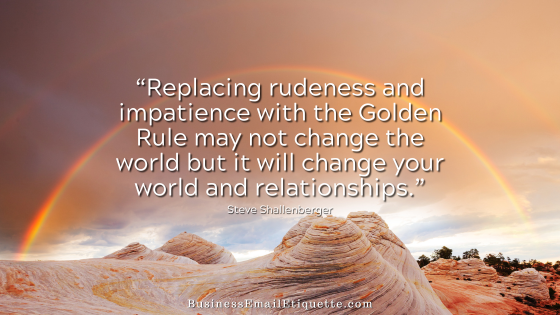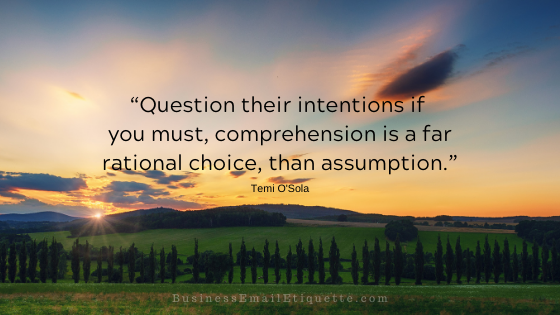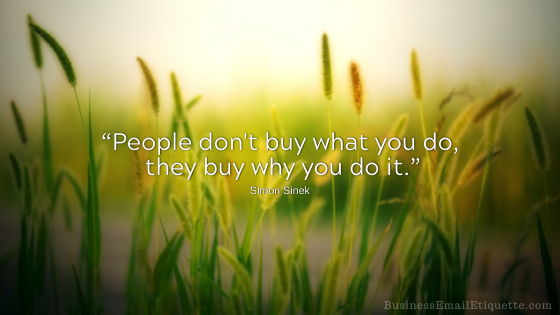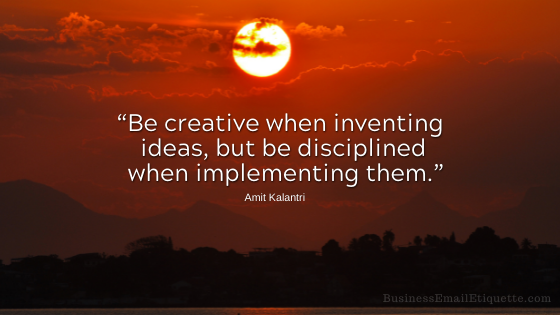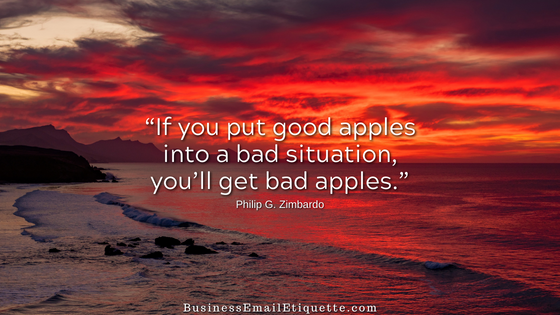3 Business Email Attachment Considerations
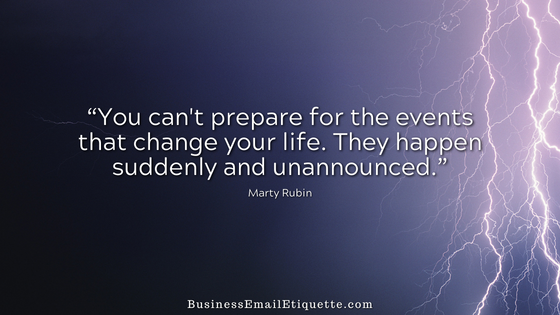
When many thought email was falling by the wayside, working remotely became the new norm. With that, email was solidified as a professional communication tool that is here to stay.
I bet you can admit you are sending more attachments than ever. Documents, spreadsheets, PDFs, images — you name it. Things we may have provided in person on paper are now electronic docs.
Unannounced Business Email Attachments
What if the person you are sending to is not online, and their inbox gets filled? Or if you used up the last of their data allowance? You do not know what they store in their accounts or how they prefer to use their available allowances.
There could have been important emails the recipient was expecting that are now bounced back and not received. All because a sender did not take the time to think about how their actions could impact others.
A few simple considerations before clicking Send can ensure you are viewed as tech-savvy and someone who will be pleasant to communicate with.
Think about the other side.
The sender often only thinks about what they want to accomplish when sending attachments. In this case, they often send their attachments to whomever they want to have them without thinking beyond that effort.
The problem with this approach is the sender risks causing problems for the recipient, not to mention the perception that goes with being the one to cause issues. In new business relationships, we want to make great impressions — not cause problems.
Why risk shutting down the other side’s email box with those large unannounced attachments or by using resources that may not be available? What if they have email sent to their cellphone and have limited bandwidth?
Did you know that photo files from your camera are megs in size? In addition, Excel or Access spreadsheets and PDF files can easily be 5-10M. File sizes can add up fast.
Here are three issues to think about when sending business email attachments.
File Size:
Before sending any files, you want to make an effort to note the file size. Anything over 500K (500,000 bytes), especially when sending multiple files over that size, should be compressed or “zipped” up.
All photo files need not be larger than 1000 pixels in width. Learn how to resize or resample photos in your graphic program before sending them. If you don’t know how to resize/resample images, it’s time to learn.
There are tools and software to assist you with these tasks. Most PCs come with basic image editing software that you can use, too.
Attachment Format
You’ll never go wrong if you send your documents in PDF format. PDFs are not operating system or software-specific. The PDF reader is now installed on most computers and is free to download if your system does not include an application.
Access, Powerpoint, or Excel files can only be opened by those who own that specific software. Some other platforms try to convert; however, you risk losing control of the layout and presentation. Therefore, you should always confirm if the other side has these programs before sending a file; they may be unable to open.
Another example is word processing documents. While the recipient may be able to open your attachments, once again, their software’s conversion can result in the layout not being what you intended.
Inquiring about what format the other side prefers is a professional move. This helps avoid the embarrassment of sending files they cannot open.
Always Ask First
Before sending any attachments, always be courteous to ask the other side when would be the best time to do so. Then be sure to send it at that prearranged time.
Especially for business-related attachments, only send during business hours when the other side is there to keep their inbox clear. Never send unannounced attachments after business hours when the other side may not be there to keep tabs on their account and resources.
Remember, we just don’t know the recipient’s data, system setup, or limitations.
Business Email: Think and ask before you attach.
Too many folks are interested in accomplishing the task at hand rather than making the extra effort to be courteous. What does that say about your ability to form long-term, mutually beneficial partnerships?
Just like anything online, thinking about how your actions can impact those you communicate with will go a long way towards you being perceived as a professional that folks look forward to doing business with.
Do yourself and those you email a favor; think and ask before you attach. You’ll look tech-savvy, and your contacts will undoubtedly appreciate the extra effort and courtesy.