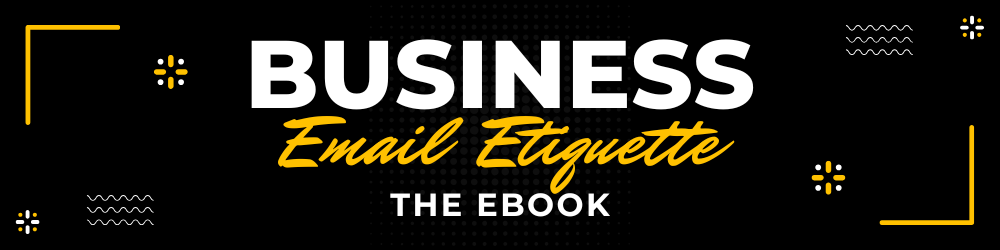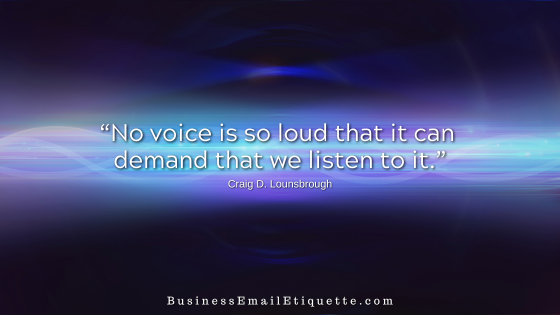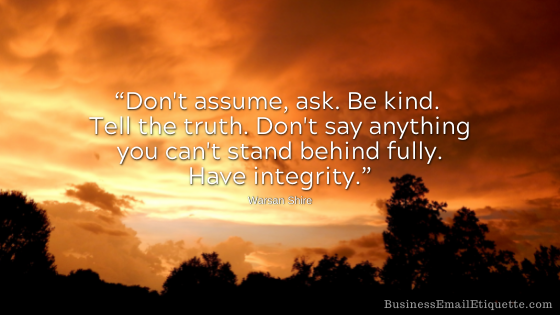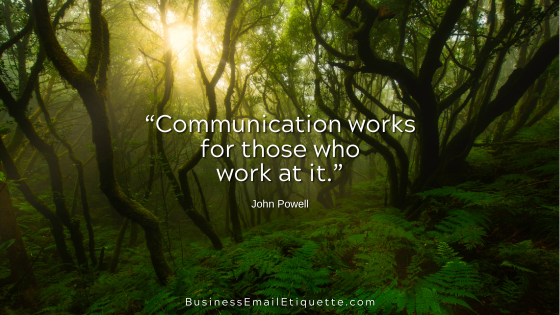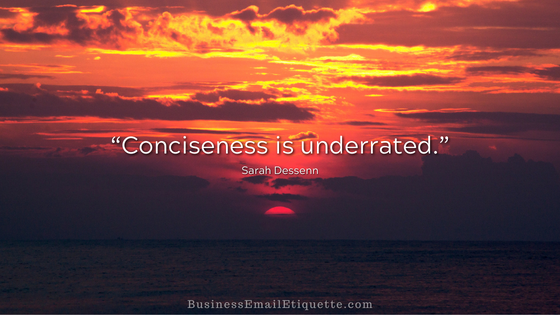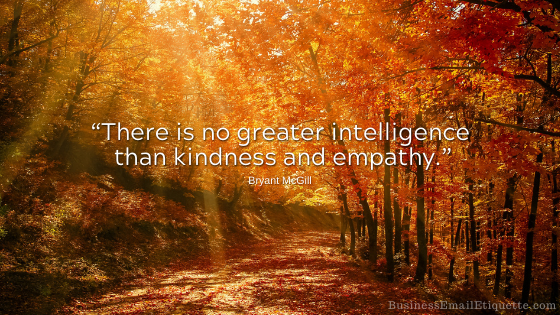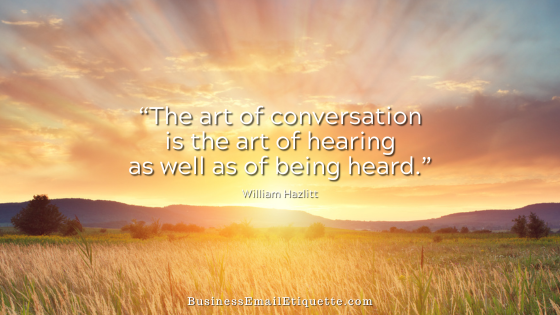The Most Common Email Problems Employers Face—And How to Solve Them

Despite the rise of collaborative platforms like Slack, Microsoft Teams, and Zoom, email remains a core communication tool in the workplace. While email is fast, widely accessible, and documentable, it often creates significant problems for businesses when not managed properly.
I’ve talked about Business Email etiquette on this blog and my other websites for decades. Initially, I thought it would be a limited-time engagement. Little did I know that this would still be an active topic of consideration for decades to come.
I think this is primarily due to generational changes in technology use, combined with the lack of discussion and training on the importance of proper email use overall. Why would we not talk to and train users when, even after all these years, it is clear this is still necessary?
From productivity drains to security risks, employers face various challenges related to email use. Understanding these problems and implementing targeted solutions can dramatically improve communication flow and organizational efficiency.
It’s pretty easy, too.
Email Overload and Productivity Loss
One of the most commonly cited problems with workplace email is sheer volume. Ask any worker and they’ll tell you how they often receive dozens or even hundreds of emails daily, many of which are irrelevant to their core responsibilities.
This results in emails not being read and often even deleted. Decisions are made on what to read at a glance. We’ve all done this.
This constant influx leads to information overload, causes employees to miss important messages, and wastes valuable time.
Solution:
Lack of Email Etiquette
Another primary concern for employers is poor email etiquette, which can lead to misunderstandings, damaged professional relationships, or even client dissatisfaction. I’ve heard it all, and it is still happening—opportunities lost.
Vague subject lines, unprofessional tone, or failure to use proper grammar can reflect poorly on the organization.
Solution:
Security and Privacy Risks
Email is a common entry point for cyberattacks such as phishing, malware, and data breaches. Human error, such as clicking on malicious links or sending confidential information to the wrong recipient, remains one of the biggest cybersecurity vulnerabilities in any business.
Solution:
Delayed Responses and Missed Communications
Emails ignored or responded to too late can stall projects, frustrate clients, and hinder team performance. A lack of prioritization and overloaded inboxes often exacerbate this issue.
Solution:
Inefficient Email Management Systems
Many organizations rely on outdated email systems that are poorly integrated with other workplace tools. This can lead to inefficiencies, lost data, or difficulties in retrieving archived communications.
Solution:
Lack of Accountability and Tracking
Email doesn’t always provide clarity on task ownership or project progress, especially in teams. Messages can be lost in long threads, and it can be unclear who is responsible for follow-ups.
Solution:
Policies, Technology & Training
We all know that email is indispensable in business communication; its misuse can lead to inefficiencies, frustration, and even financial or legal consequences, all of which can be avoided.
Employers and business owners who take a proactive approach to identifying and resolving email-related problems in their organizations can avoid unnecessary headaches. And, if you think about it, what is discussed here is pretty simple and easy to integrate.
By combining clear policies, technology, and employee training, businesses can transform email from a burden into a powerful tool for collaboration and productivity. These efforts will undoubtedly enhance your bottom line.
That’s what you want, right?