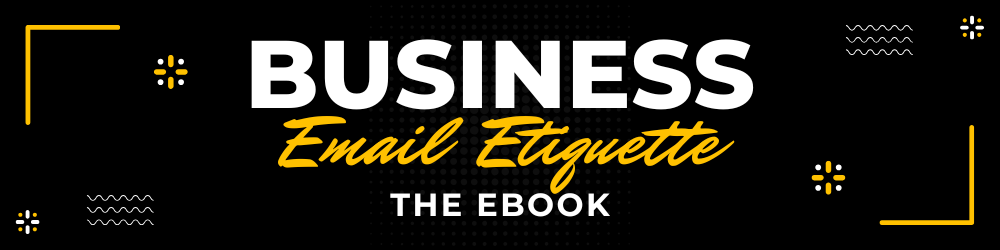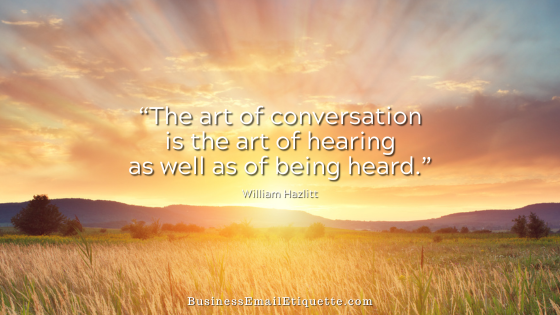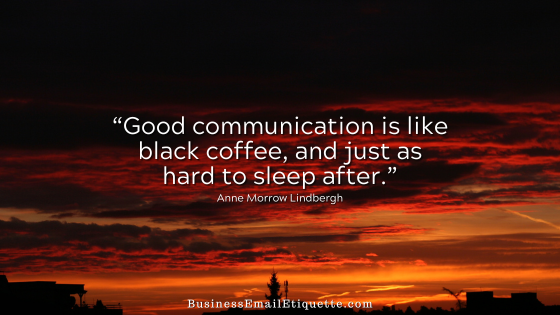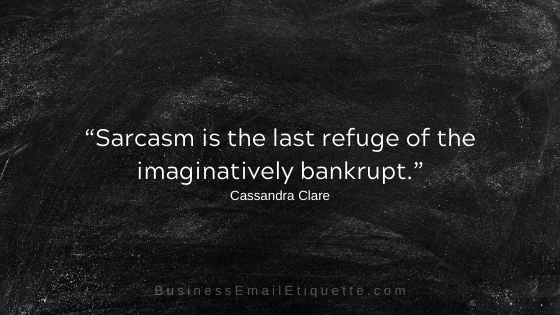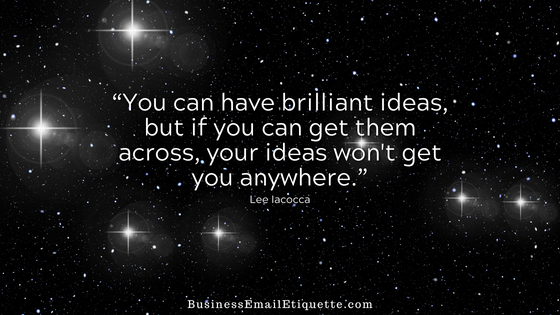Top Business Email Subject Field Mistakes
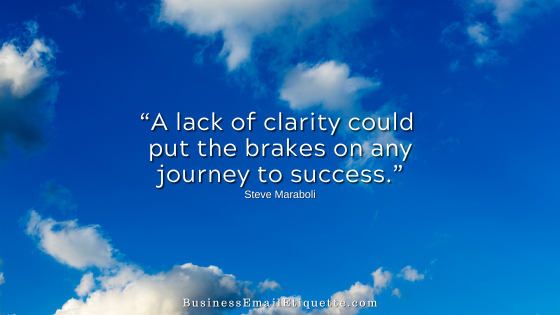
With more people working remotely than ever, there is an increased volume of email. Consequently, your Subject field becomes even more essential to help you stand out and keep everyone more organized.
Who knew that you could make mistakes using the Subject field? But if you think about it, every little effort you make, or don’t make, will enhance or detract from your business communications.
I wrote a short dos and don’ts about Subject fields here. Afterward, I received many emails asking if I could concentrate more on the common mistakes to avoid. You ask, I write!
Common Subject Field Mistakes
Businesses often make several common mistakes with email subject lines that can negatively impact clarity, open rates, and the overall effectiveness of their email campaigns. Here are some of the top mistakes to avoid:
Also, keep in mind…
Never Leave the Subject Field Blank
When you leave the Subject field blank, you increase the risk of your email being misidentified as spam. It could then land in the recipient’s trash or junk folder. Always take the time to type a short, concise, and accurate description of your email’s content.
Don’t Use a Previous Unrelated Email
Never keep the old unrelated Subject in place when typing about something new. This approach reflects a lack of tech-savvy or extreme laziness.
It also makes communicating with you more difficult for those who organize their emails by Subject fields. Add contacts to your address book so you can add them to a new email with just one click.
Question in the Subject of a Blank Email
You type a one-line message in the subject field and leave the body of the email blank. Blank emails can also be misidentified as spam. Are you really that lazy and can’t type an email?
It is the Subject field — not the content field. Type your questions and comments in the body of your email.
Your Subject: is the Window to Your Email
Besides how your name appears when you send emails, the Subject field is the primary indicator of whether your message is received and whether it will be opened.
Don’t underestimate the power of the Subject field. Your Subject is your primary means of conveying the message you desire to those you want to do business with, forming partnerships, and building long-term relationships.
Avoiding these common mistakes can help improve your email open rates and overall email marketing success.